How to improve your Google Search? Most of us surely use google or other search engines when we want to look for certain information about news, products that interest us, weather, curiosities or other.
In this article we’ll explain some advanced features offered specifically by the google search engine (usually these features are operational also in other search engines).
1. Exact Match on a Google Search
To get an exact match from our search both when we are looking for a single word we will just enclose them between double quote symbols (“”). For example, if you quote the phrase "How to use a VPN on Windows" you will get as a search result content that has this phrase within them.
This mode is especially useful when you do not know the title of a song you like but you know some lyrics, as shown in the example in the image below:
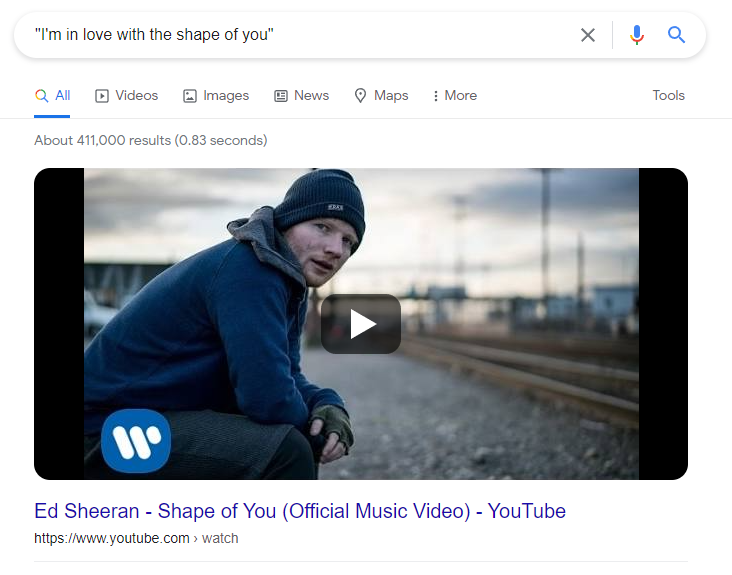
2. Explore Google Cache
Let’s say that a website you are interested in (or that has been pointed out to you as interesting by some acquaintance) is not currently online, how can you see what this website actually looks like? Through Google’s cache, which cyclically stores extracts of the various websites indexed in it.
In order to observe the version of a website in Google’s cache, it will be enough to use the following syntax:
cache:[site url]
Want to view the latest version of our site stored in Google’s cache? Type in:
cache:theskillsfactory.com
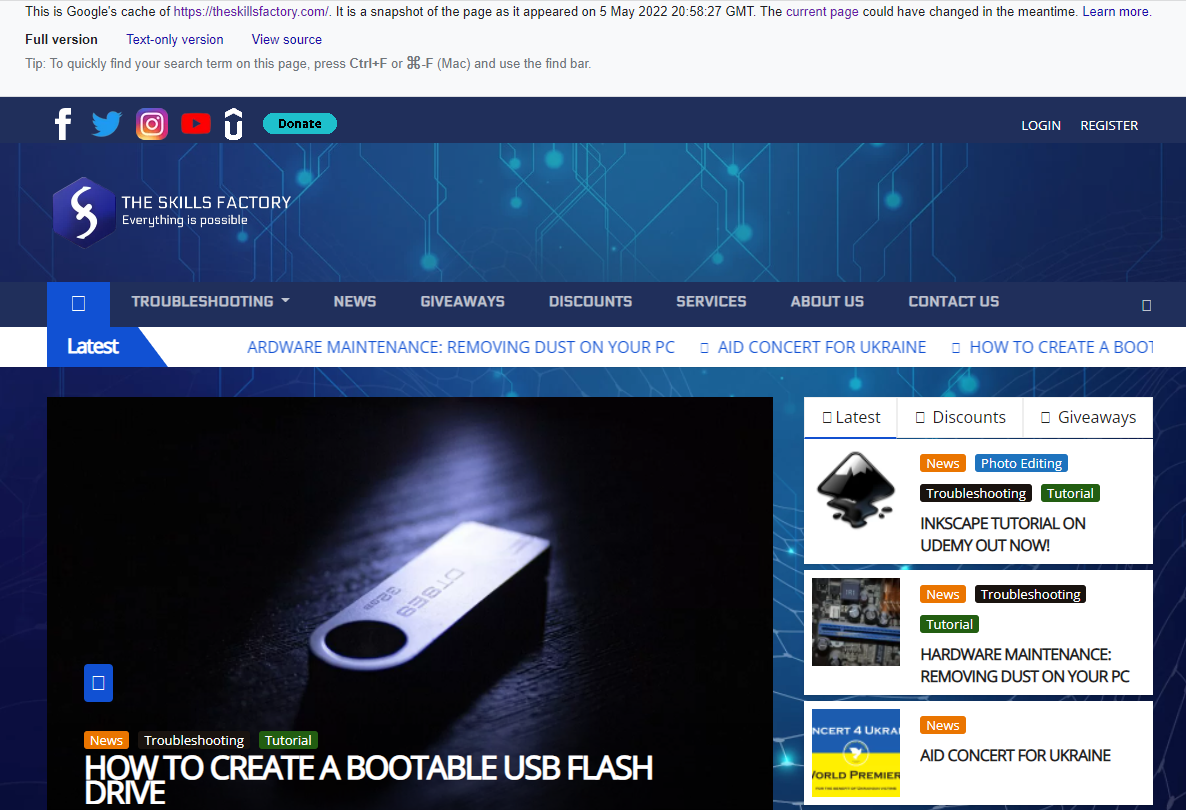
3. Search for Information or Terms only from a Specific Website
If you want to search for certain information by referring to a specific website, you can use the following syntax:
site:[site url] "[search term]"
Example: i want to search for the term “pizza” only by taking Wikipedia site as reference, syntax will be as follows:
site:en.wikipedia.org "pizza"
As shown in the image below, only the results associated with the Wikipedia site (English version) are shown on the screen.
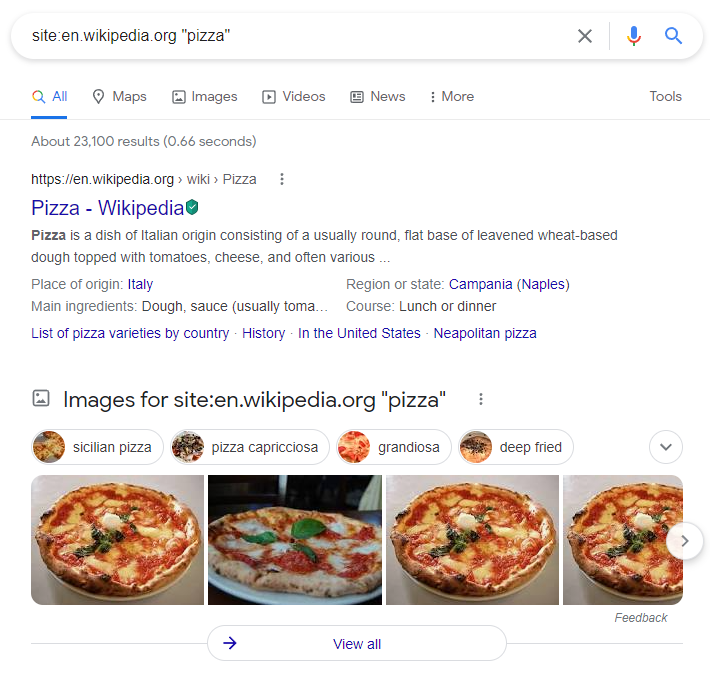
4. Advanced Google Search
To be able to do a very specific search, narrowing down the search terms as much as possible and applying filters, you may find Google’s Advanced Search feature useful.
Using the advanced search you can define which terms you want to include in it, which ones to exclude, choose the language or the countries where you want to narrow the field of our search, use the SafeSearch function in case you want to include or not too explicit content or choose whether or not to show content protected by copyright.
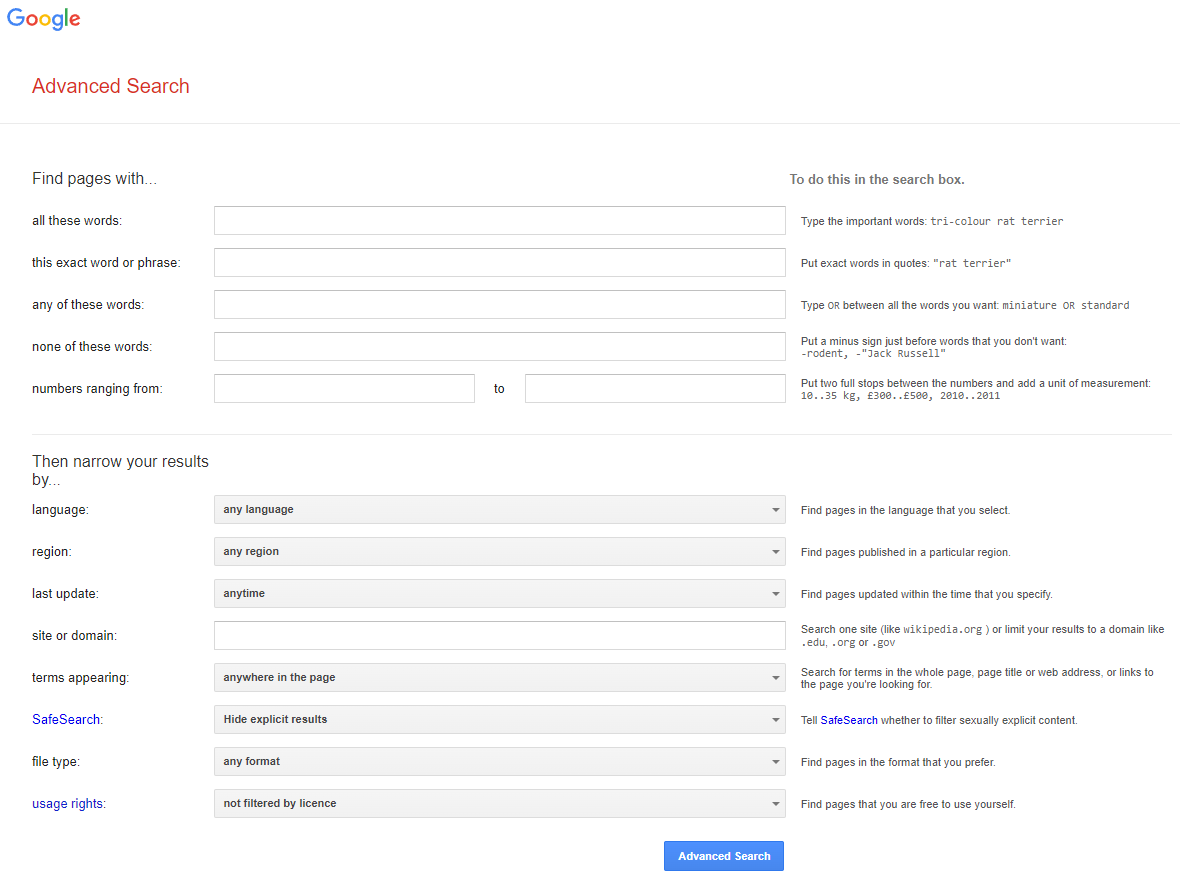
5. Excluding a term from a Google Search
Another way to improve your Google Search is to exclude irrelevant terms. Maybe you want to search for the latest news from the site of our favorite newspaper with the exception of news about politics, or search for some new culinary recipe by excluding recipes that deal with certain topics.
To be able to exclude a specific term from the search just put the minus sign (–) before it. Example: I insert in the search bar
cooking recipes -cake
Google will try to show on screen among the main results contents containing recipes that do not deal with cakes or terms related to them.
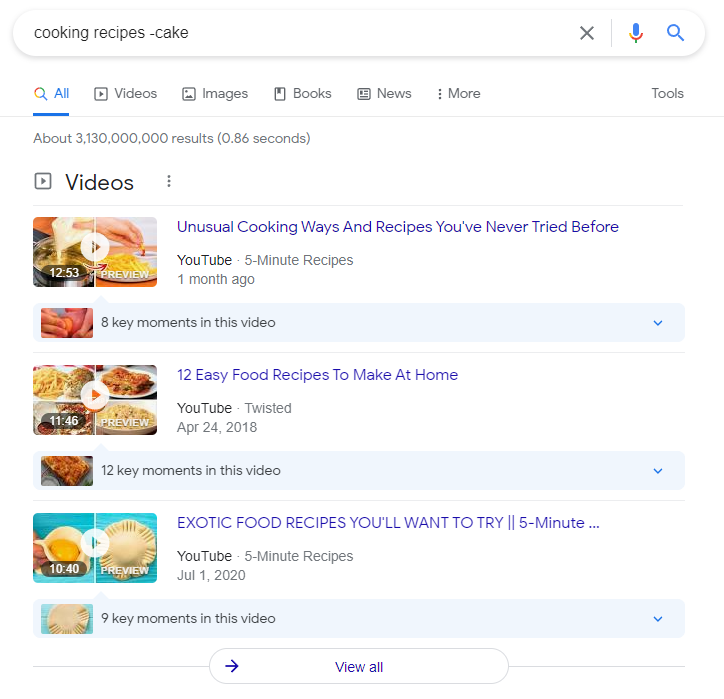
6. Search Files on Google with Specific Extensions
It may happen that you need to search for specific information and want to find it ready-made in files of certain formats like tutorials. This can be done with the following syntax:
[search term] filetype:[file extension]
Suppose you want to search for a PDF file which contains a short tutorial about variables in C# language. You can use the filetype function in this way:
variables c# filetype:pdf
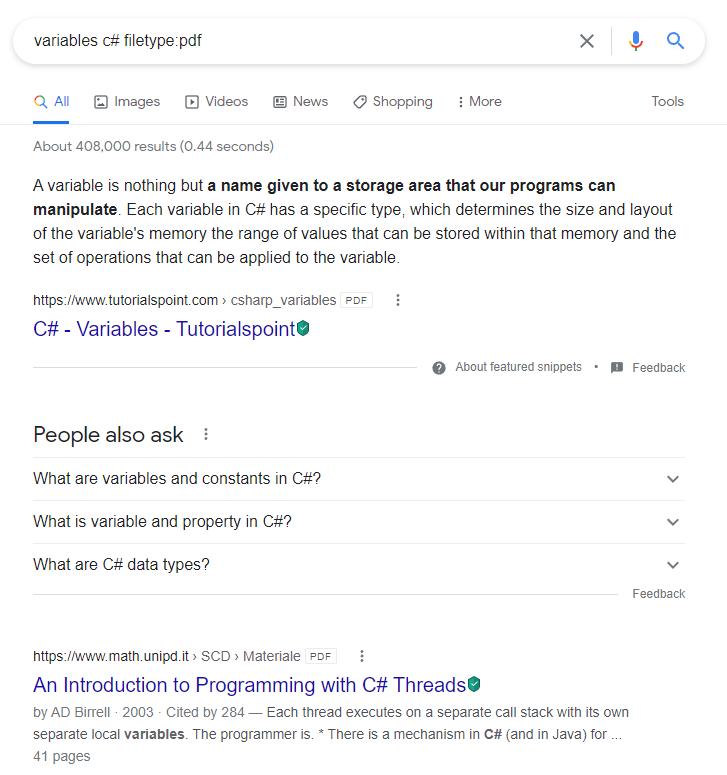
Conclusions
And if you want a little laugh, try googling “do a barrel roll” or “askew” and see what happens….






