There are several free solutions for those who want to try their hand at video editing; here, we will explore five of the most popular options.
DaVinci Resolve
DaVinci is a powerful and professional-grade video editing software that offers an extensive range of features for filmmakers, content creators, and video editors.
One of the most notable features of DaVinci Resolve is its color correction and grading capabilities. The software provides advanced color grading tools that allow users to fine-tune the look of their footage, apply various color transformations, and create visually stunning videos.
In addition to color correction, DaVinci Resolve includes a robust set of editing tools that can handle a wide range of tasks, from cutting and trimming clips to adding transitions and effects. The software supports multi-track editing, which makes it easy for editors to work with multiple video and audio tracks simultaneously.
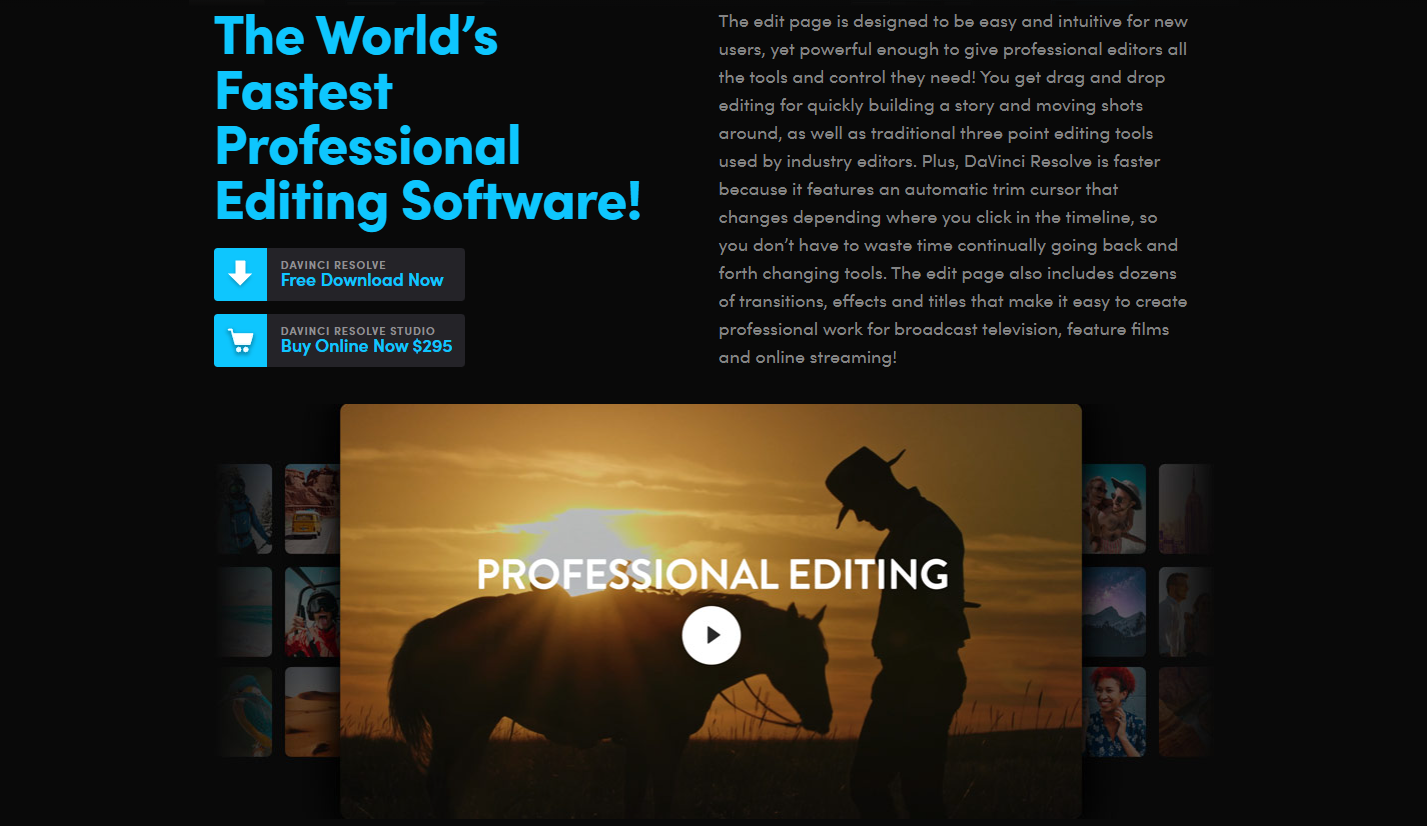
DaVinci Resolve also offers a comprehensive suite of visual effects, making it a great option for those looking to create complex composites or apply various effects to their footage. The Fusion page within the software provides a node-based interface for building intricate visual effects compositions, while the Fairlight page offers advanced audio editing and post-production tools.
Another strength of DaVinci Resolve is its support for various video formats and codecs. The software can handle most popular video formats and offers native support for many professional codecs, making it easier for editors to work with high-quality footage from different sources.
Collaboration is another area where DaVinci Resolve excels. The software allows multiple users to work on the same project simultaneously, which is particularly useful for larger teams or complex projects. Additionally, DaVinci Resolve supports project sharing and versioning, making it easier to keep track of changes and revisions.
HitFilm Express
A popular and versatile video editing software that caters to content creators, YouTubers, and aspiring filmmakers. It combines editing, compositing, and visual effects capabilities in a single application, making it a comprehensive solution for various video editing needs.
One of the key features of HitFilm Express is its user-friendly interface, which makes it easy for both beginners and experienced editors to navigate and use the software. The interface allows users to easily access the editing timeline, media library, and effects panels, streamlining the editing process.
This tool offers a wide range of editing tools, such as cutting and trimming clips, adding transitions and titles, and adjusting the speed of clips. The software also supports multiple video and audio tracks, which enables editors to create complex projects and layer different elements together.

In addition to its editing capabilities, HitFilm Express excels in the visual effects department. The software includes a comprehensive library of built-in effects and presets, which can be used to enhance footage, create custom animations, and add visual flair to videos. Users can also create their own effects using the compositing tools available within the software.
HitFilm Express supports various video formats and codecs, allowing users to work with different types of footage without worrying about compatibility issues. The software also offers options for exporting videos in various formats and resolutions, making it easy to share and distribute finished projects.
Another noteworthy feature of this editor is its active user community and the wealth of learning resources available online. The company behind HitFilm Express, FXhome, regularly releases tutorials and educational content to help users get the most out of the software.
OpenShot
An open-source video editing software that offers a user-friendly interface and a good range of editing tools, making it an appealing choice for both beginners and experienced users.
One of the standout features of OpenShot is its simplicity and ease of use. The software presents a clean and intuitive interface, allowing users to quickly understand the editing process and access the tools they need. This makes OpenShot a great choice for those who are new to video editing or prefer a straightforward approach to their projects.
In terms of editing capabilities, OpenShot offers a variety of tools to help users create polished and engaging videos. Users can easily cut, trim, and arrange clips on the timeline, as well as adjust the playback speed and apply transitions between clips. OpenShot also supports multiple layers of video and audio tracks, enabling more complex projects and creative flexibility.

OpenShot includes a collection of built-in video effects and filters that can be applied to enhance the visual appearance of a project. Users can add titles and text, adjust colors and brightness, and apply various effects such as blurs and distortions. The software also provides simple keyframe animation capabilities, allowing users to create basic animations and motion graphics.
Another advantage of OpenShot is its compatibility with a wide range of video formats, thanks to its use of the FFmpeg library. This means users can work with various types of footage without worrying about format compatibility issues. Additionally, OpenShot offers several export options, allowing users to save their projects in different formats and resolutions.
Finally, being open-source software, OpenShot benefits from an active community of developers and users who continually work on improving the software and providing support. This means that users can expect regular updates, bug fixes, and new features, as well as access to a wealth of online resources and tutorials.
VSDC
VSDC Free Video Editor is a non-linear video editing software for Windows that provides users with various tools for basic video editing, as well as filters and effects.

Some of its main features include:
- Non-linear editing: allows users to place clips in any order on the timeline and work with multiple layers, giving them more flexibility and control over their projects.
- Editing tools: offers a range of basic editing tools, such as cutting, splitting, and trimming clips, as well as the ability to adjust the speed, opacity, and blending modes of video layers.
- Video and audio effects: includes a library of built-in video and audio effects, such as color correction, filters, transitions, and audio normalization. These effects can be easily applied to enhance the appearance and sound of your video projects.
- Text and subtitles: allows users to add text, titles, and subtitles to their videos, with various customization options for font, size, and color.
- Masking and blending: VSDC supports masking and blending tools, enabling users to create custom shapes, hide or reveal parts of a video, and blend different layers together.
- Chroma key: it includes a chroma key tool, which allows users to remove green screen backgrounds and replace them with other images or videos, creating a more professional and polished result.
- Motion tracking: it offers motion tracking capabilities, allowing users to track the movement of objects within a video and apply effects, text, or images that follow the movement.
- Video stabilization: features a video stabilization tool, which helps reduce camera shake and improve the overall quality of handheld or action footage.
- Video capture and screen recording: VSDC allows users to record video from external devices, such as webcams, and capture their computer screen, making it suitable for creating tutorials and presentations.
- Export options: VSDC supports various export formats and resolutions, including popular options like MP4, AVI, and WMV. Users can also optimize their videos for specific devices or platforms, such as smartphones, tablets, or social media.
VSDC Free Video Editor is a versatile and feature-rich video editing software for Windows that offers a range of tools for editing, enhancing, and exporting videos. Its non-linear editing capabilities and extensive effects library make it a good choice for users looking for a free video editing solution.
For novice users, two good choices may be VSDC or OpenShot, as their interfaces are user-friendly and not particularly difficult to understand in their workings.
Post Images by Software Official Websites – Featured Image by Pexels






