Psiphon is circumvention software designed to provide uncensored access to content on the Internet.
Imagine that we are trying this software together, right now, on a computer or smartphone. Then, the first thing we notice is that Psiphon is like a magic key to the Internet. If We are in a place where some websites are blocked, for example, we can’t access international news or certain social media, Psiphon helps us overcome those barriers.
It is like transporting us to a safe virtual tunnel, away from the eyes of those who want to restrict what we can see or do online.
This tool uses a combination of secure communication technologies, including VPN, SSH, and HTTP proxies to help users bypass Internet censorship. It is often used in countries where Internet access is restricted or controlled by the government.
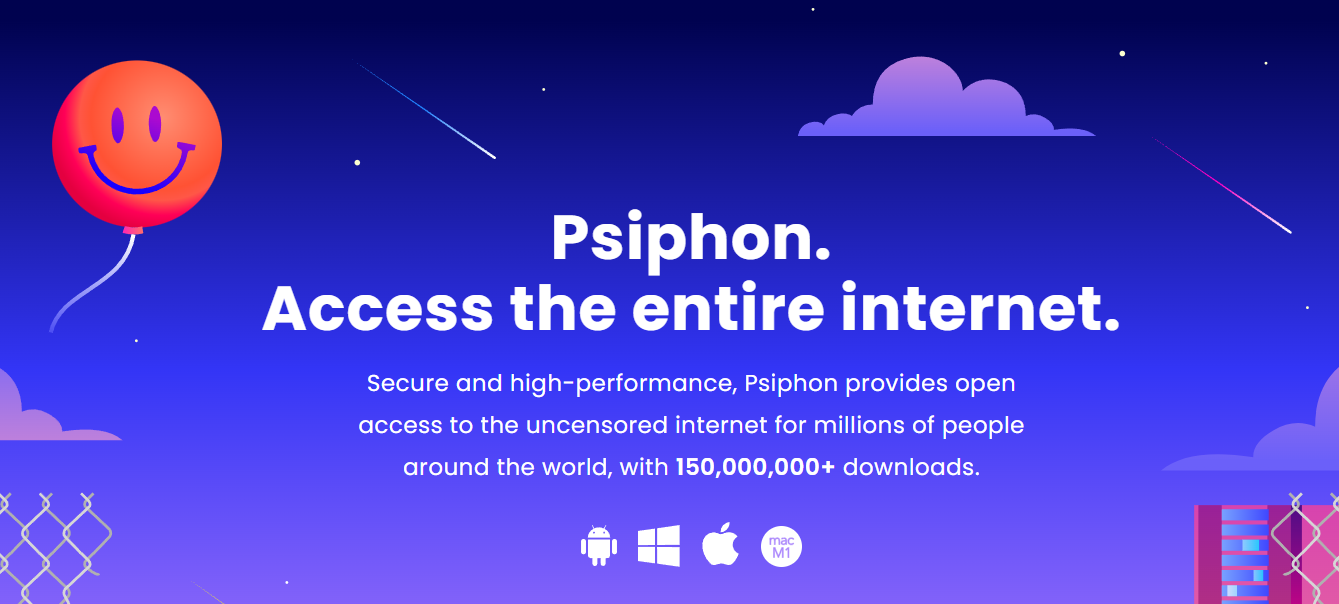
How It Works
From the very time it is opened, one can choose from where to display himself in the digital world. Almost like traveling to another country without actually moving. This trick is especially useful because in some places in the world, Internet access is heavily filtered or policed.
When using it, we shall see that it connects pretty fast. Besides, we do not need to be an expert in technical aspects to use it, since Psiphon does everything, ranging from hiding our true location to allowing us to surf as if we were in another country.
Above all, Psiphon comes with the assurance that our browsing is also secured and safe. Psiphon, when using and receiving, protects the data through encryption methods. This means the information is just wrapped up like a strongbox as it goes through the Internet. This not only helps us overcome censorship, but also protects our personal information from prying eyes.
What Psiphon basically does is to give one the freedom to explore the internet without limits: as if reading through a global magazine from cover to cover, moving from page to page without anybody telling one what you’re able or not able to read. In fact, this is a very simple, but at the same time very powerful way to repossess control over our online experience.
Subscription Plans
Psiphon offers both a free version and paid options. The free version is widely used and provides decent access to its censorship-avoidance features, but it may have limitations such as slower speeds or advertisements within the app. This is because the servers and technology that allow Psiphon to run have maintenance costs, and advertising or paid versions help cover those expenses.
For those seeking better performance and an ad-free experience, Psiphon offers paid plans, known as Psiphon Pro. These plans can offer faster speeds and more support, making them a good option for intensive users or those who require a more stable and reliable connection for their work or communications.
You can start with Psiphon for free, and if you find that the performance or user experience meets your needs, you can continue at no cost. If, however, you want higher quality, you can consider the paid option.

Platforms of Use
Psiphon is available on several platforms, making it accessible to a wide audience. Supported platforms include:
Windows: There is a dedicated application for computer users using the Windows operating system. This makes it easy for PC or laptop users to connect to Psiphon’s servers and surf the Internet without restrictions.
Android: Psiphon has an app available on the Google Play Store, allowing Android smartphone and tablet users to easily access blocked content and browse safely and privately.
iOS: iPhone and iPad users can download Psiphon from the App Store, offering the same ability to circumvent censorship and protect their privacy on Apple devices.
These applications are designed to be intuitive and easy to use, allowing users to quickly connect to Psiphon’s servers and begin browsing the Internet freely, regardless of the platform they are using.
Performance
User and expert reviews of Psiphon show a mixed picture that reflects both its strengths and limitations. The ease of installation and lack of need for email registration are appreciated, as is the cross-platform support (Windows, macOS, Android, iOS).
However, there are some significant concerns about privacy and security. Even though Psiphon is able to bypass censors with success—taking into consideration that, in fact, in some sites it has been managed to unblock it—its protocol L2TP/IPSec, which does not give any kind of encryption, puts into doubt the security of the service offered. Psiphon does keep the session duration, connection timestamps, your ISP, and aggregated server data of not more than 90 days.
As for performance, Psiphon is a little slow, with significant slowdowns when turned on. This may hurt the browsing experience of users, especially considering that there are other VPN services that are faster and more protective of privacy.
The app has ease of use, given the number of languages to fit any of its general global users. Its Android Pro version, while having the same set of tools as the free one, is quite annoyingly stuffed with ads, which can be removed in case a user subscribes to some paid version that will also grant more bandwidth.
Conclusion
Psiphon is so easy to install, thus very handy in the fight against censorship and access to information. The software enjoys appreciation for its ability to bypass blocking of contents, mainly in a setup that has limited internet freedom.
But it is useful at the same time with some sort of balance to take between the value it adds versus concerns about privacy and security, as it does use protocols that might not give the best data protection and does maintain user session logs. In addition, it probably impairs performance, reducing the connecting speeds that could be damaging to the experience of the user.
Even though Psiphon does provide an easy way to get to censored material, people more concerned with their security and privacy may turn to stronger and better VPNs.






