Adobes Photoshop Elements is an ideal solution for those who want powerful photo editing software without having to deal with the complexity of full Photoshop. Designed for photography enthusiasts, casual users, and those looking for a user-friendly product, Elements combines ease of use with an array of advanced tools while remaining affordable.
Interface and Main Features
Photoshop Elements interface is designed to make editing more intuitive, dividing the options into three main modes: Quick, Guided, and Expert. This approach allows users to choose the level of control they need without feeling overwhelmed.
- Quick Mode: Provides the essential tools for those who want to improve a photo in just a few clicks. Features such as color balance, red-eye removal, and quick brightness and contrast adjustments are immediately available, making this mode ideal for quick edits.
- Guided Mode: This mode is a step-by-step guide for less experienced users or those who want to try creative effects without having to know all the technical details. Guided edits cover many areas, such as correcting skin tones, adding dramatic effects, changing the background, and more. This is a popular mode for learning new techniques.
- Expert Mode: Intended for those already familiar with photo editing, it offers more advanced tools such as layer management, color and lighting adjustments, and detailed selection tools. This mode allows for finer and more complex editing, although it does not reach the comprehensiveness of Photoshop.
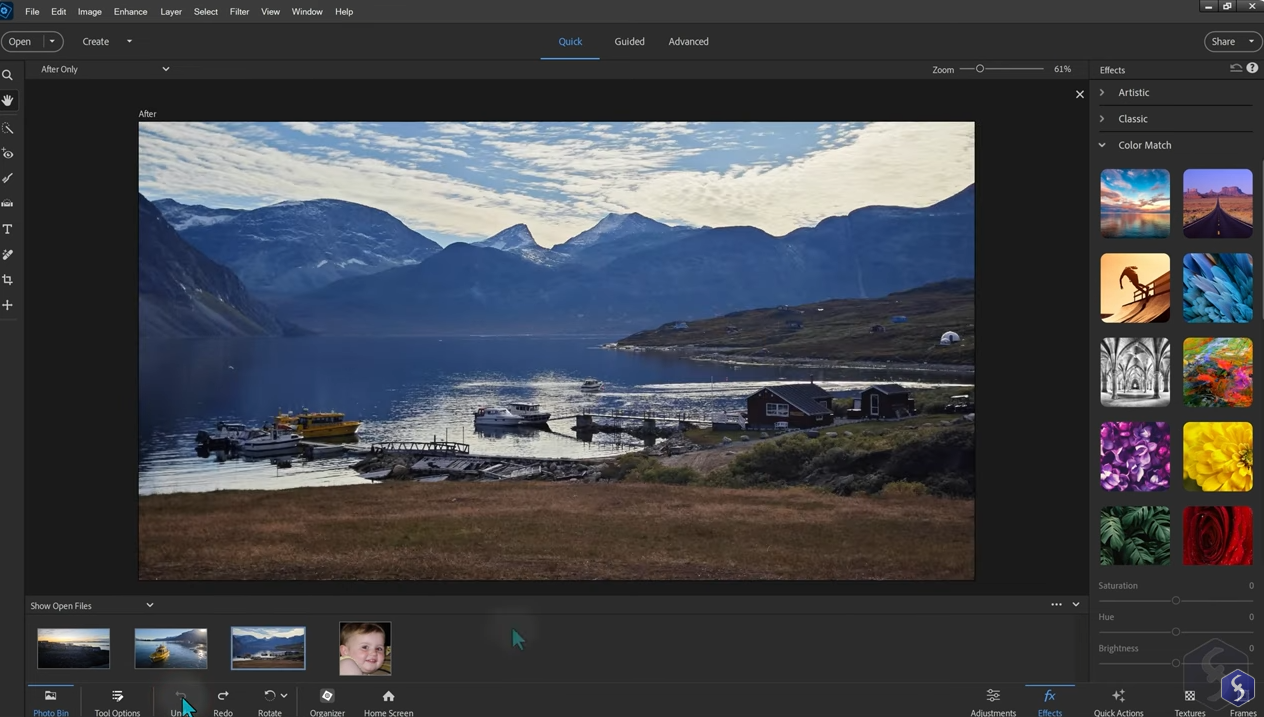
Adobe Sensei AI
One of the features that differentiates Photoshop Elements is the integration of Adobe Sensei, Adobe’s artificial intelligence technology.
Sensei automates many tasks, simplifying work for those without advanced experience. With just a few clicks, you can remove unwanted objects, apply automatic color and light corrections, enhance details, colorize black and white photos, and even recognize faces in images. This makes the editing process incredibly intuitive and fast, delivering professional results without the need for manual adjustments and losing time for it.
Creative Effects and Retouching Features
Photoshop Elements offers a wide range of preset effects to make images unique and creative without requiring advanced skills. Effects range from vintage and retro styles for a nostalgic look, to artistic effects such as watercolor, oil, or pop art that transform photos into works of art.
For portraits, there are enhancement tools that smooth skin, intensify eyes, and allow color changes for eyes and hair. Selective lighting and blurring effects help focus attention on the main subject or create a striking atmosphere. For landscapes, there are specific enhancements such as the HDR effect for a more detailed look and color saturation to make skies and greens more vivid.
✅Don’t miss our video tutorial on Photoshop Elements
Users can also customize their intensity and combine them for unique results. Some esamples:
Preset effects and filters: Users can apply filters and styles in just a few steps, such as vintage effects, black and white, pop art, simulated HDR and others. These effects give a unique style to photos without the need for detailed editing.
Adding texts and graphics: You can add artistic texts to images with a wide choice of fonts and styles. This is useful for creating cards, posters, collages and social media images.
Advanced retouching tools: Includes tools such as spot removal, skin smoothing, detail enhancement, and red-eye correction. These tools enable high-quality retouching, especially in portraits.
Collage creation feature: Allows you to combine multiple images into a single composition in various layouts, with the addition of text and graphic effects.

Social Media and Search
One of the benefits of Photoshop Elements is its integration with social media. The software offers optimized templates and dimensions for platforms such as Facebook, Instagram, YouTube and Twitter. You can create slideshows, short videos and collages optimized for sharing, enabling users to create impactful visual content ready to be posted directly online. In addition, the program includes an export function in various formats and sizes, simplifying the publishing process.
Photoshop Elements includes a powerful organizer that helps users manage their photo collections. The organizer uses Adobe Sensei to automatically recognize faces, locations, and categories such as animals, nature, architecture, and more. This allows users to search and filter images based on keywords or subjects. The cataloging feature is especially useful for those who work with many images and need to find a specific photo quickly.
Limitations of Photoshop Elements
Despite its versatility, Photoshop Elements is not a complete replacement for Photoshop. The software does not support some of its big brother’s advanced features, such as 3D modeling, depth layer management, and advanced options for editing RAW files. It also lacks some advanced masking options and the ability to customize brushes in detail, limiting the level of complexity that professionals can achieve.






