Canva is a game-changer in the world of graphic design, offering a seamless and intuitive platform that caters to users of all skill levels, from novices to seasoned professionals. Its user-friendly drag-and-drop interface, coupled with an extensive library of customizable templates and graphic elements, makes creating stunning content—like social media posts, presentations, and logos—a breeze.
Perfectly tailored for individuals, students, creatives, and small businesses, Canva delivers professional-grade results without the need for advanced technical expertise. A must-try for anyone seeking efficiency and creativity in design.
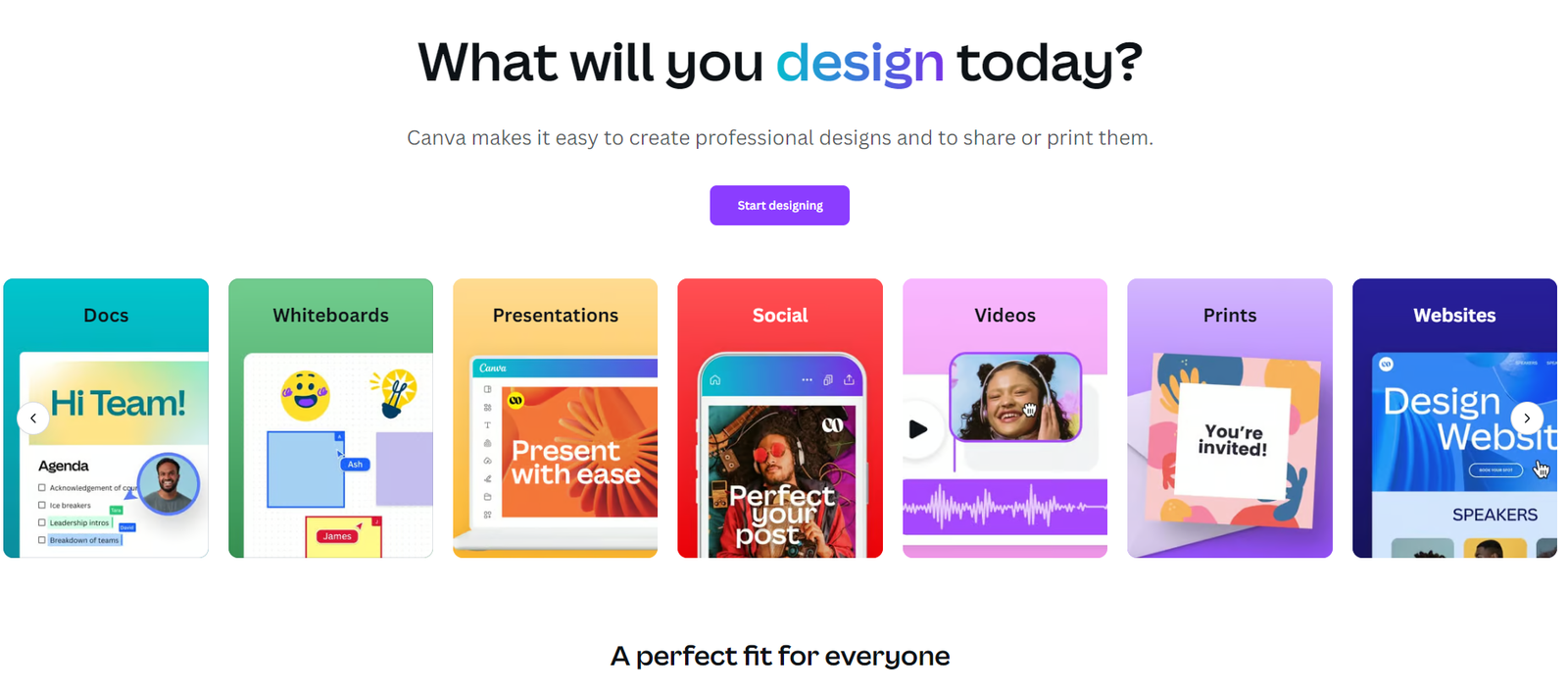
Let’s dive into a brief summary of key features and recent enhancements. Don’t forget to also watch our video tutorial dedicated to Canva!!!
Intuitive User Interface
The interface remains simple and easily navigated. The layout of menus and tools is optimized to make it easier for users to find the functions they need quickly. The clean layout makes Canva suitable even for novices, ensuring a pleasant and low-stress user experience.
Updated Templates and More Variety of Choices
Canva offers thousands of templates divided into categories such as social media, presentations, logos, invitations, business documents, etc. The latest version has added many modern templates, allowing users to easily adapt the design to current trends. “Seasonal” content is also increasingly updated, with templates ready for holidays, special events, and marketing campaigns.
Advanced Design Tools
The latest version of Canva introduces some new editing features that bring it closer to professional graphics software:
Background Removal: Much improved and precise, works well even with complex images.
Image Editing: Filters, advanced effects, light and color adjustments now allow more professional control over the final look.
Custom Animations: Ideal for social media and presentations, you can create custom transitions between elements for a dynamic and eye-catching result.
Text Paths: You can now give specific shapes to text (e.g., curves, circles, waves), a popular feature for creating unique designs.
Real-Time Collaboration
One of the prominent features is real-time collaboration, similar to Google Docs. Team members can be invited to work on the same project at the same time, seeing changes in real time. This is especially useful for design, marketing, or creative teams working on projects with tight deadlines.
Branding Tools
For those using Canva for professional purposes, the latest version has improved branding management:
Branding Kit: Allows you to save corporate logos, colors and fonts in one place, simplifying the creation of designs consistent with your brand’s visual identity.
Lockable Content: Useful for companies with multiple designers, it allows specific elements to be locked into templates to ensure that brand aesthetics are respected.
Canva AI and Content Generation Tools
One of the most recent innovations is the integration of artificial intelligence-based tools, including:
Text Generator: AI-based, can write custom sentences or paragraphs for blogs, social posts, emails.
Image Generation: From text descriptions, Canva generates unique images, a great alternative for finding visual content when stock images do not meet the need.
Final Considerations
Canva continues to evolve and offers a powerful package for visual design. Although it does not reach the level of Adobe in complexity and vector graphics tools, it is still perfect for most everyday design needs, particularly for social marketing, presentation creation, and corporate materials.
With the implementation of AI and collaboration tools, Canva is confirmed as a comprehensive, versatile and increasingly competitive design tool.






