Wondershare PDFElement is a powerful PDF management software that allows users to edit, create, and convert PDF files with ease. Designed as an affordable and feature-rich alternative to premium solutions like Adobe Acrobat, PDFElement is well-suited for professionals, students, and businesses. In this review, we will explore its core functionalities, strengths, and potential drawbacks.
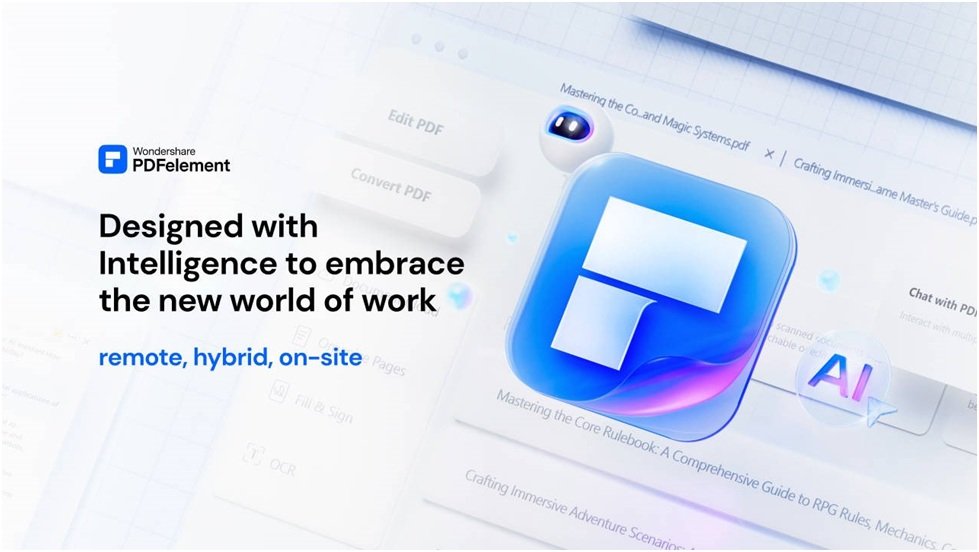
Key Features
PDF Editing
PDFElement offers intuitive tools for editing text, images, and other elements in PDF files. The editing experience is similar to using a word processor, enabling users to change fonts, sizes, colors, and alignment without disrupting the document’s original layout.
File Conversion
The software supports the conversion of PDF files into multiple formats, including Word, Excel, PowerPoint, images (JPEG, PNG), ePub, and HTML. This makes it convenient for users who need to integrate PDF data into other applications.
PDF Creation and Merging
PDFElement allows users to create PDF files from scratch or convert existing files such as Word documents, Excel sheets, or images into PDF format. The merging feature also helps users combine multiple PDFs into a single document, streamlining project management.
Optical Character Recognition (OCR)
One of the standout features of PDFElement is its OCR technology, which converts scanned documents and images into editable and searchable PDFs. This feature supports over 20 languages, making it a valuable tool for international users and multilingual environments.
Annotation and Collaboration
The annotation tools in PDFElement include highlighting, commenting, drawing, and adding stamps. These features are ideal for teams or individuals who need to collaborate on PDF documents, offering a streamlined review process.
Form Filling and Creation
Users can easily fill out existing PDF forms or create custom forms with interactive elements like text fields, checkboxes, and dropdown menus. This feature is particularly useful for businesses that rely on digital forms for data collection.
User Experience
PDFElement is designed with simplicity and efficiency in mind. Its clean and intuitive interface allows users to access features easily, making it suitable for both beginners and advanced users. Tasks like editing, converting, or creating PDFs can be performed quickly, with minimal learning curve.
Additionally, PDFElement is compatible across multiple platforms, including Windows, macOS, iOS, and Android. This cross-platform availability ensures users can work on their documents from any device, enhancing flexibility and productivity.
Disadvantages
Performance on Large Files: When handling very complex or heavy PDFs, the software may occasionally lag.
Limited OCR in Free Version: The full OCR functionality is only available in the Pro version.
Restricted Export Formats: While it supports common formats, some niche file types are not included.
Who Should Use PDFElement?
PDFElement is a great choice for individuals, students, and small to medium-sized businesses that need an all-in-one PDF management tool without the high cost of premium solutions.
Its balance of features and affordability makes it an excellent tool for general use, including document editing, form creation, and collaboration.
For users with advanced needs, such as managing extremely complex documents or requiring extensive OCR capabilities, higher-end solutions may be more appropriate.
However, for most users, PDFElement provides an excellent mix of functionality and ease of use.
Conclusion
Wondershare PDFElement is a robust and versatile PDF management solution. With its wide array of features, user-friendly interface, and competitive pricing, it stands out as one of the best alternatives to Adobe Acrobat. Whether you need basic editing tools or advanced features like OCR and form creation, PDFElement offers a practical and cost-effective solution for all your PDF needs.
For users seeking an affordable yet feature-rich software to manage their PDFs efficiently, PDFElement is a worthy investment.






