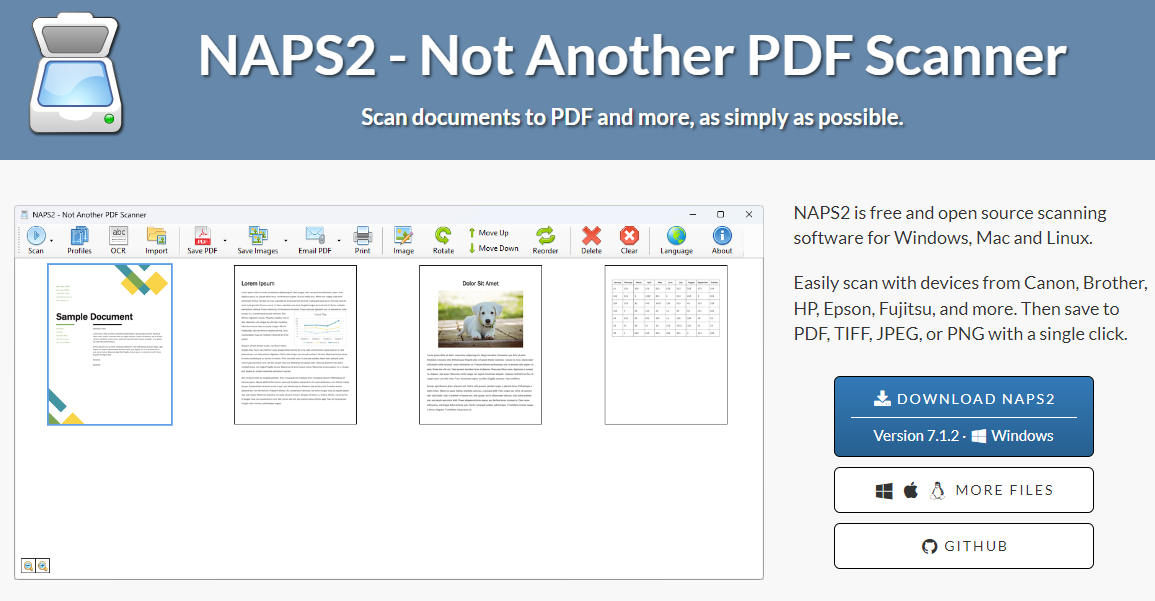Not Another PDF Scanner 2 (NAPS2) is an advanced and versatile document scanning software known for its accessibility and wide range of features. It is an open source solution, particularly appreciated for its flexibility and intuitive user interface.
This software can be used in both home and professional environments to simplify and improve the efficiency of the document scanning process.
Features of this Tool
Compatibility with Scanning Devices
NAPS2 excels in its ability to interface with a wide variety of scanners, thanks to support for the WIA and TWAIN protocols. This extended compatibility ensures that users can use the software with most available scanners, regardless of model or brand. This flexibility makes it an ideal solution for both home users and business environments, where the diversity of scanning devices can be considerable.
Intuitive User Interface
NAPS2’s user interface is designed to be simple yet effective, enabling even novice users to initiate and manage scanning operations without difficulty. Functions are logically organized and accessible with just a few clicks, reducing the time needed to learn the software and increasing operational efficiency.
Customizable Advanced Scanning
NAPS2 offers a wide range of advanced scanning options. Users can select the scanning mode best suited to their needs, change the resolution, format and document size. In addition, the batch scanning function allows users to process multiple pages or documents efficiently, simplifying the handling of large volumes of data.
Image Processing
After scanning, NAPS2 provides advanced image editing tools. These tools allow users to make changes such as rotating, cropping, adjusting contrast and brightness. These features are key to improving the quality of scans and making them more readable and professional.
Saving and Sharing
NAPS2 supports saving scans in a variety of formats, including PDF, TIFF, JPEG and PNG, providing flexibility in saving and sharing documents. The ability to create multi-page PDF documents is particularly useful for compiling reports or digitizing paper documents into easily manageable and shareable formats.
✅👉You can try NAPS2 visiting the Official Website
Optical Character Recognition (OCR)
The OCR functionality built into NAPS2 is a powerful tool that transforms scanned images into editable text. This makes the software a valuable tool for digitizing paper documents and making them easily accessible, editable, and searchable, thus optimizing document management.
Portability and Multi-language Support
NAPS2 is available in both installable and portable versions, the latter being particularly useful for users who need a mobile solution. In addition, support for multiple languages makes NAPS2 accessible to an international audience, increasing its applicability in global contexts.
Comparison of NAPS2 and Paid PDF Converters
Comparing NAPS2 with other paid software in the industry (we can think of Adobe Acrobat Pro, for example) we can consider in favor the fact that this tool is totally free and open source, so we already have a reduction in licensing costs.
Good thing is also the wide compatibility at scanner level, given the support of WIA and TWAIN protocols. Not least is the fact of the presence of a portable version, regular updates by developers, OCR recognition in scans in order to make text editable, and a user-friendly user interface.
In contrast, it is undeniable that better-known software with paid licenses offer more editing features and also in terms of performance in the enterprise environment, NAPS2 may not be suitable for scanning-intensive work environments and handling large volumes of documents.
Conclusions
We can recommend this tool for those who do not have large volumes of documents to manage (home users or small/medium-sized businesses), as the scanning features presented, the optical character recognition, and the free and open source nature of the software meet these needs while saving on any licensing costs.