Icecream Photo Editor is one of the most popular image editing tools you can find for free. Its popularity is due to its ease of use and the quality of the edits it allows you to make. With this editor, you can easily add text and overlapping images, crop and resize, apply filters, effects, frames, create collages and more, all with great ease.
It supports various image formats such as JPG, JPEG, PNG, GIF, TIFF and BMP. It is completely free, with no limits, subscriptions or advertisements. It also includes a photo manager to organize your photos and allows you to do everything from simple retouching to more advanced compositions.
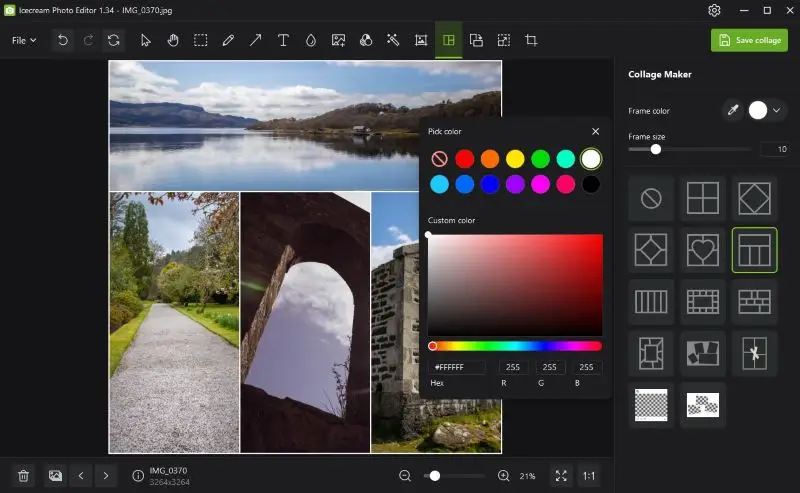
Features
User-Friendly Interface
One of the best things about Icecream Photo Editor is its intuitive interface. It’s designed to be straightforward and easy to navigate, making it perfect for both beginners and experienced users. You won’t waste time hunting for tools; everything is right where you need it.
Comprehensive Editing Tools
Icecream Photo Editor comes with a variety of tools that allow you to make detailed edits to your images. You can crop, resize, rotate, and flip your photos with just a few clicks. The software also includes a range of filters and effects to give your pictures a unique look, whether you want a vintage feel or a modern touch.
Text and Shape Tools
Adding text to your photos is a breeze with Icecream Photo Editor. You have full control over the font, size, color, and opacity, making it easy to customize your images. You can also add shapes like arrows, circles, and rectangles to annotate your pictures or create eye-catching designs.
👉You can download and try Icecream Photo Editor on the Official Website
Collage Maker and Frames
For those who love to create collages, Icecream Photo Editor offers various templates to help you compile your favorite memories into one beautiful image. You can also add frames to your photos to give them a polished, finished look.
Image Enhancement and Management
The software includes automatic image enhancement features that instantly improve your photos. You can also manually adjust the exposure, contrast, and color balance to perfect your images. Additionally, the built-in photo manager helps you organize your photo collection, making it easy to browse, edit, and delete photos as needed.
Conclusions
This tool may be the best tool available for Windows in terms of dynamism. Its ease of use is very reminiscent of Canva, with an interface that seems almost designed for a smartphone. You can individually manage each element added to your photos, applying specific filters or edits on each one. It is perfect for creating posters, covers or enhancing your social media profile.






