Anyviewer is a remote control program similar to Teamviewer and other software offering the same service.
How many times have you happened to have the need to connect to a Pc that is physically located in another place. Maybe you need to retrieve an important file or, simply, you have decided to work remotely but need to do it directly on the physical machine present in the office because you have special programs or something else.
AnyViewer is remote desktop software that allows you to access and control another computer over the Internet. It is especially useful if you need to provide remote technical assistance, collaborate with colleagues in different locations, or simply access your files and applications when you are not physically in front of your computer.
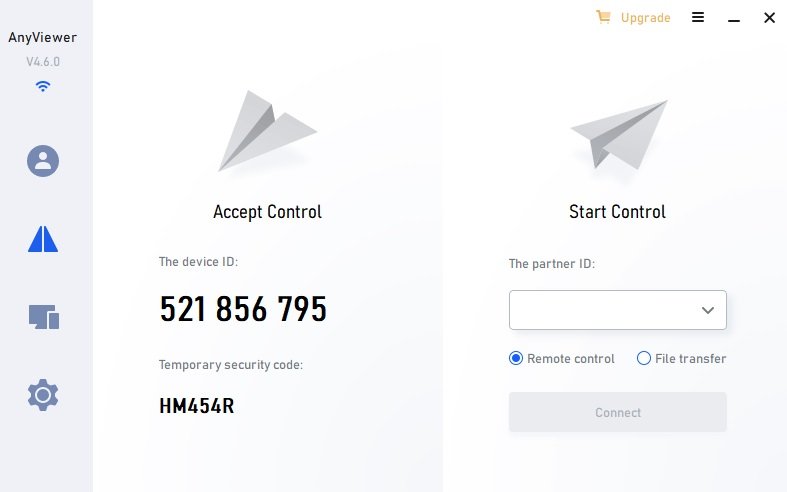
One of the main features of AnyViewer is its user-friendly interface. Even if you are not tech-savvy, installation and configuration are quite simple. The software offers features such as file transfer, built-in chat, and the ability to customize the screen quality according to the speed of your Internet connection.
Among AnyViewer’s strengths is security. It uses encryption protocols to ensure that your remote sessions are protected from unauthorized access. In addition, its ability to provide stable and smooth connections makes it reliable for personal and professional use.
Now let’s turn to the economics, answering any questions you might have about the actual cost of AnyViewer to you or your company. AnyViewer is free software within certain limits. In the corporate field, however, it is very easy to exceed the limitations imposed and thus have to upgrade to a premium plan. Learn more about paid plans on the dedicated page on the official website.
AnyViewer is a practical solution for remote control of computers, offering a good balance between ease of use and functionality. If you need remote access software without too many complications, and for strictly home use, the free solution might be right for you. However, if you need more advanced features or intensive use in a professional environment, you may want to consider paid options.






