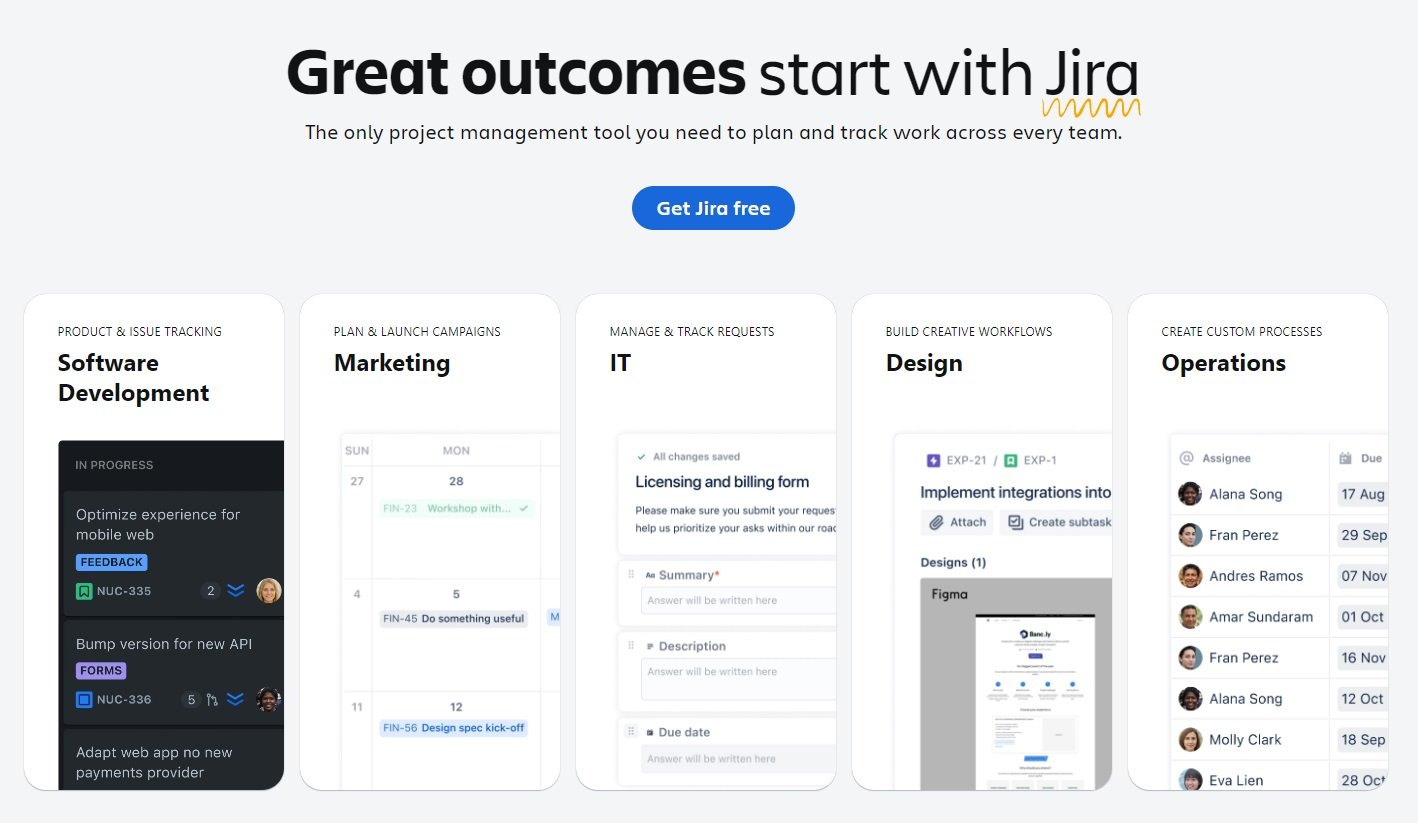Jira, developed by Atlassian, is one of the most popular project management software, which started out as bug tracking but evolved into a powerful project management tool used in a wide range of industries, particularly in the IT and software development worlds. Because of its flexibility, Jira enables teams of all sizes to plan, track and manage complex projects, adapting to various working methodologies, such as Scrum, Kanban and Agile in general.
The platform is accessible in cloud and on-premises mode, offering several options for scalability and integration with other business tools, making it a popular choice among organizations that want to improve transparency, collaboration and efficiency.
Project Management and Task Tracking
Jira’s strength is its project management system, structured around issues, which are activities that can represent bugs, tasks, or user stories, depending on the type of project and the team’s needs. Each issue is fully customizable and can be enriched with descriptions, attachments, checklists, comments and priority assignments, providing a clear and detailed view of the status of activities. Teams can create specific workflows to tailor issues to different operational phases, from initial backlog to final resolution. This workflow is fully editable, allowing steps to be added or removed and specific statuses and transitions to be set according to each team’s needs, thus promoting standardization of processes.
✅You can try Jira for free at Official Website
In addition to managing individual tasks, Jira provides a panoramic view of the project, with intuitive dashboards that help visualize the overall progress and workload of the team. Thanks to advanced filters, it is possible to view only the issues of interest, such as those assigned to a particular team member or those with upcoming deadlines, optimizing time and resource management. For managers, this overview is particularly useful for monitoring performance and identifying possible bottlenecks, thus improving operational efficiency.
Scrum and Kanban
Jira is especially powerful for teams that follow Agile methodologies, such as Scrum and Kanban. The platform offers dedicated functionality for both practices, with a choice of Scrum boards for sprint planning and Kanban boards for continuous monitoring of activities. Scrum boards in Jira facilitate the planning and management of sprints, allowing you to define backlogs and priorities, move activities around, and monitor progress via sprint burndown charts, which show how much work remains to be completed by the end of the sprint. This type of visualization helps the team stay aligned on goals and keep track of the pace of work.
The kanban boards, on the other hand, are ideal for projects with more continuous workflows, without sprint interruptions. Kanban visualization helps monitor the flow of tasks and highlight bottlenecks as each task goes through several columns from the planning stage to completion. This approach reduces waiting time and increases team efficiency by ensuring that tasks are addressed in the correct order and in a smooth manner. With cumulative flow diagrams, progress can be analyzed and performance issues identified, improving workload management.
Reporting and Analytics
Another aspect in which Jira excels is its ability to generate detailed and customizable reports. Jira provides numerous visual reports to monitor the progress of projects and activities, including burndown chart, velocity report, cumulative flow diagram and other analytical tools. These reports provide managers with an accurate overview of team and project performance, enabling them to quickly identify problems and take necessary corrective action. For example, the velocity report allows the team’s productivity to be assessed by measuring the amount of work completed in each sprint, while the control chart provides a view of the average timings for each task, which is useful for optimizing workflow.
With the ability to customize these reports, Jira offers project managers a tool for making decisions based on real data, thereby improving resource planning and forecasting completion times. The reports are also shareable among team members, promoting transparency and collaboration, and allowing everyone to have a clear view of the project status.
Atlassian Integrations and Ecosystem
Jira integrates seamlessly with other Atlassian tools such as Confluence, Bitbucket, and Trello, creating a complete ecosystem for collaborative project management. Integration with Confluence, for example, allows teams to link documentation, technical specifications and project information directly to tasks in Jira, facilitating access to information and reducing the need to consult multiple platforms. Bitbucket, Atlassian’s Git platform, integrates with Jira to link code commits and pull requests to tasks, improving visibility into changes and facilitating collaboration between developers and project managers.
In addition to native integrations, Jira offers numerous plugins and apps available in the Atlassian Marketplace, an app store that allows you to add features specific to your business needs. Here you can find solutions for workflow automation, CRM integration, advanced analytics tools and other custom features. Jira’s API also allows the platform to be integrated with external software, making it highly adaptable to any IT ecosystem.
Customization and Flexibility
One of the most appreciated aspects of Jira is its high customization capability. Administrators can configure projects, fields, permissions, and workflows according to the specific needs of the team or organization. This level of customization is particularly useful for large companies, which can configure different processes for different departments, ensuring that each follows the workflow that best suits its operational needs. The user interface is also customizable: users can create customized dashboards and filters to display only relevant information, thus improving productivity and ease of use.
Scalability and Performance
Jira is well suited to both small teams and large enterprises due to its scalability. The cloud version is ideal for companies that want a fast, remotely accessible solution, while the on-premises version is suitable for companies with specific security and compliance requirements that prefer to maintain complete control over their data. Flexible licensing options allow companies to tailor the use of Jira to their budget and needs, expanding functionality and the number of users easily as the team grows.
Final Considerations
Jira is a comprehensive project management software that succeeds in adapting to the needs of teams of all sizes and industries because of its flexibility, customization, and integration capabilities. With advanced project management tools, Agile message boards, customizable reports and a robust network of integrations, Jira is an excellent option for anyone looking to improve the transparency and efficiency of their projects.
Nevertheless, once the initial adaptation phase is overcome, Jira proves to be an extremely powerful and versatile tool that can meet the needs of the most demanding teams.