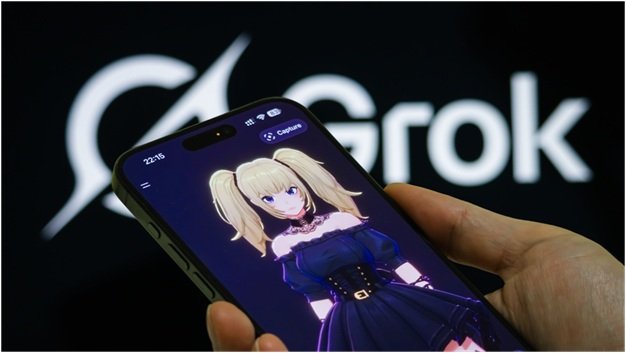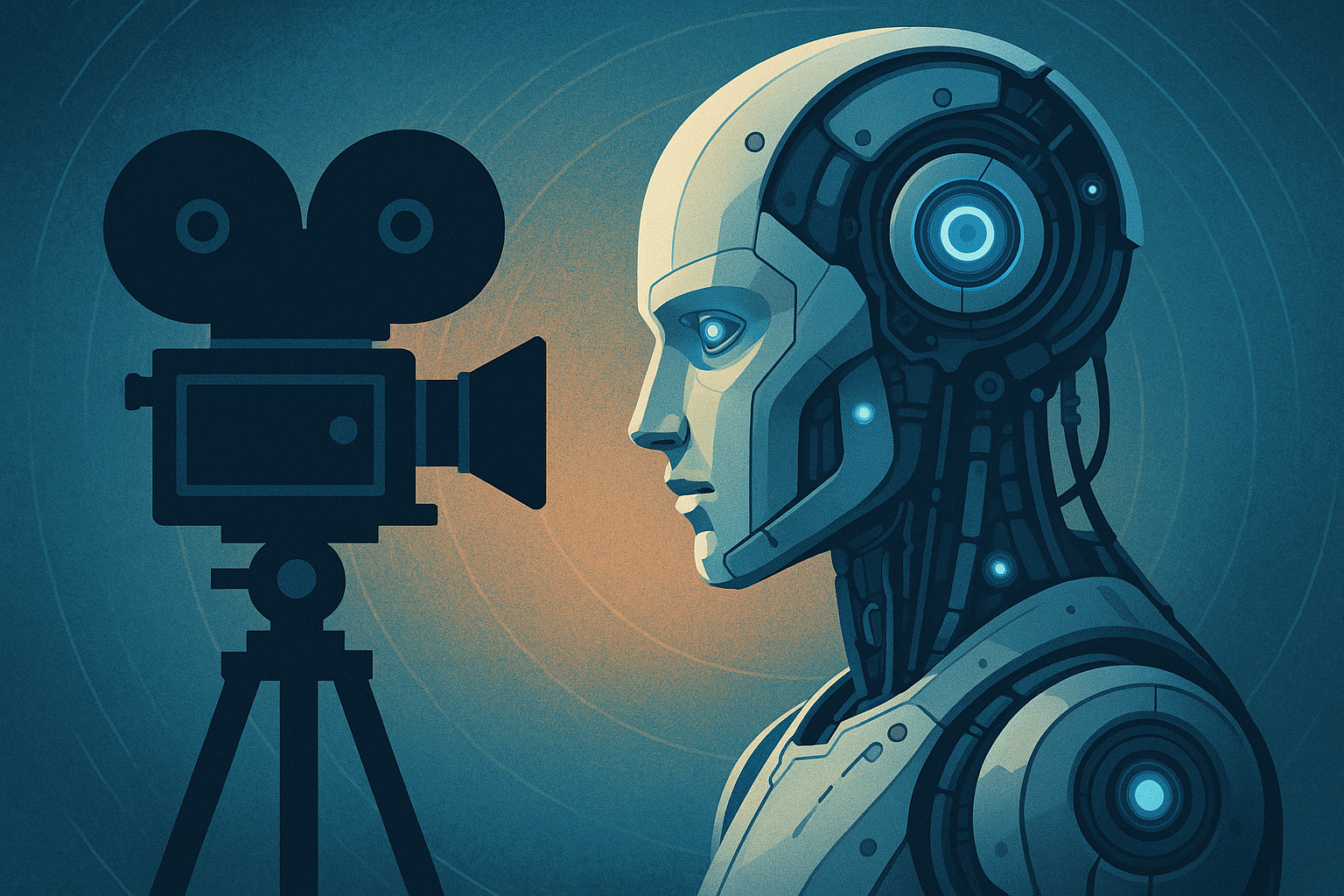Microsoft has released a new preview build of Windows 11 24H2 (build 26100.4762, KB5062660) to users in the Release Preview Channel. This update brings a range of enhancements, particularly for Copilot+ PCs, as well as a redesigned crash screen now black instead of blue. Additional builds were also rolled out for Windows 11 23H2 and Windows 10 22H2.
What’s New in Windows 11 24H2
As part of the Release Preview Channel, this build previews features that will become broadly available through an optional update later this month. Notably, three new features are exclusive to Copilot+ PCs:
- Recall Enhancements (EU Version): Users in Europe can now export Recall snapshots. These can be shared with third-party apps or websites, using a unique decryption code provided only during initial setup.
- Recall Reset Options: A new button in the advanced settings allows users to delete all saved snapshots and reset Recall settings.
- Click to Do Updates: Four new actions are available. After installing the Reading Couch app from the Microsoft Store, users can practice pronunciation with selected text and access Immersive Reader features. These include adjusting text size, spacing, and font type, listening to text aloud, and syllable separation.
Other productivity enhancements include:
- Draft in Word: Users can highlight text from emails or web pages and generate a Word draft requires a Microsoft 365 Copilot subscription.
- Email Actions: Selecting an email address now allows users to send a message or schedule a Teams meeting.
For Copilot+ PCs with Snapdragon processors:
- Agent-Based Search in Settings: Users can now perform natural language searches (English only) and, once permission is granted, let the AI agent carry out tasks.
Two updates are available for all Windows 11 PCs:
- Quick Recovery Machine: This tool automatically detects and fixes software issues after a system crash. It launches Windows Recovery Environment (WinRE) and retrieves necessary fixes via Windows Update.
Redesigned Crash Screen: Microsoft has revamped the system crash interface. Gone are the sad face and QR code. Now, only the error code and responsible driver are shown. The background is black aligning with update screens making “BSoD” now stand for Black Screen of Death.