Studio One 6 is one of the best and simplest DAWs you can use to make your tracks and compositions, but you can also make projects to realize albums and Shows to get ready with your first entertaining show. You can also make MIDI compositions by connecting virtual synths and external instruments. Since its creation this DAW, has won the hearts of so many users for its flexibility and simplicity in being able to create complex projects in no time having all the tools to create their own music right away.
Some main features of Studio One 6:
Smart Templates
A combination of pre-configured tracks and channels with a fully customized user interface and automatic downloading of required content to start recording and producing right away. Smart Models provide essential tool sets for tasks at hand, including basic recording, beat creation, mixing of various tracks, mastering, and even the ability to set up for a live show.
Global Video Track
A feature designed for those who combine videos with their compositions. Working with video clips becomes simple, just drag and drop video files onto the timeline. The video track can contain an unlimited number of video clips, simplifying work in a single session. Video thumbnails are automatically generated to provide a preview for easy navigation. A dedicated subtrack for embedded audio is provided for use as a reference, complete with channel mixer, plug-in processing and output routing options.
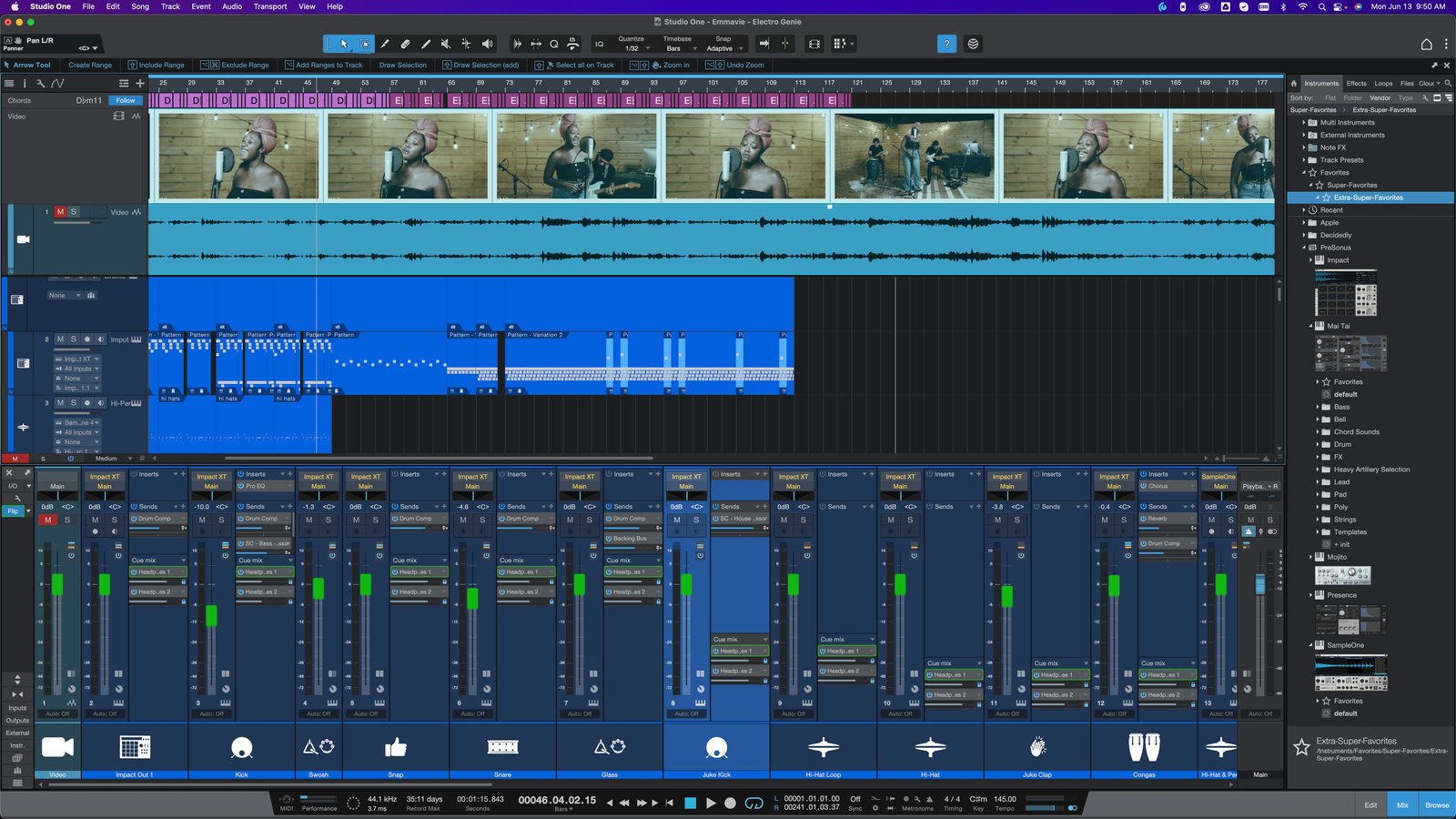
Industry-leading Lyrics Support
Studio One 6 also provides a tool to support our lyrics that can be added to sheet music, MIDI productions, audio sessions even for live performances! When working with the score, lyrics can be attached to notes word by word or syllable by syllable. Lyrics can also be transferred to the performance page for use during rehearsals or performances.
New Plugins
The native plugins have been improved and there are also several new features: Studio One’s new De-Esser is an efficient and intuitive tool for controlling vocal hiss and other high-frequency sounds. The new Vocoder is a creative playground that allows you users to transform a voice or any audio source into a unique synth or effect. Finally, plugins found in previous versions have been significantly improved.
Customization Editor
The new customization editor provides a convenient and easy way to show or hide almost all tools and functions, customizing the user interface to our liking to create a work environment targeted to the task at hand. It is possible to create a Studio One interface customized to our needs, all these customizations can be saved and recalled at will.
So, get ready to make your first song now!
You can get more information about Studio One 6 from the official website or watch our video tutorial on our YouTube channel.






