XMind is a mind mapping and diagramming software that enables users to organize ideas visually using diagrams, mind maps and organizational charts. It is used for project management, planning, note-taking, idea generation and other activities that require visual organization of information.
In the vast world of mind mapping and planning software, XMind stands out as a comprehensive and versatile solution. With its combination of intuitive and powerful features, XMind offers users the ability to organize ideas, projects, and information visually and effectively. In this article, we will explore XMind’s key features and assess its suitability for a variety of professional and personal purposes.
Intuitive and Customizable Interface
From the very first start, XMind greets users with a clean and well-organized interface. The ease with which mind maps and diagrams can be created is remarkable. Drag-and-drop functionality to add branches and sub-branches, coupled with the ability to customize colors, styles, and icons, provides a high degree of flexibility in visually representing relationships between ideas.
Advanced Organization Tools
XMind provides users with a number of tools to improve the organization of information. The notes feature allows additional details to be attached to each element of the diagram, increasing the completeness of the information. The hyperlinks option is particularly useful for linking different parts of the diagram to external resources, providing additional context and references.
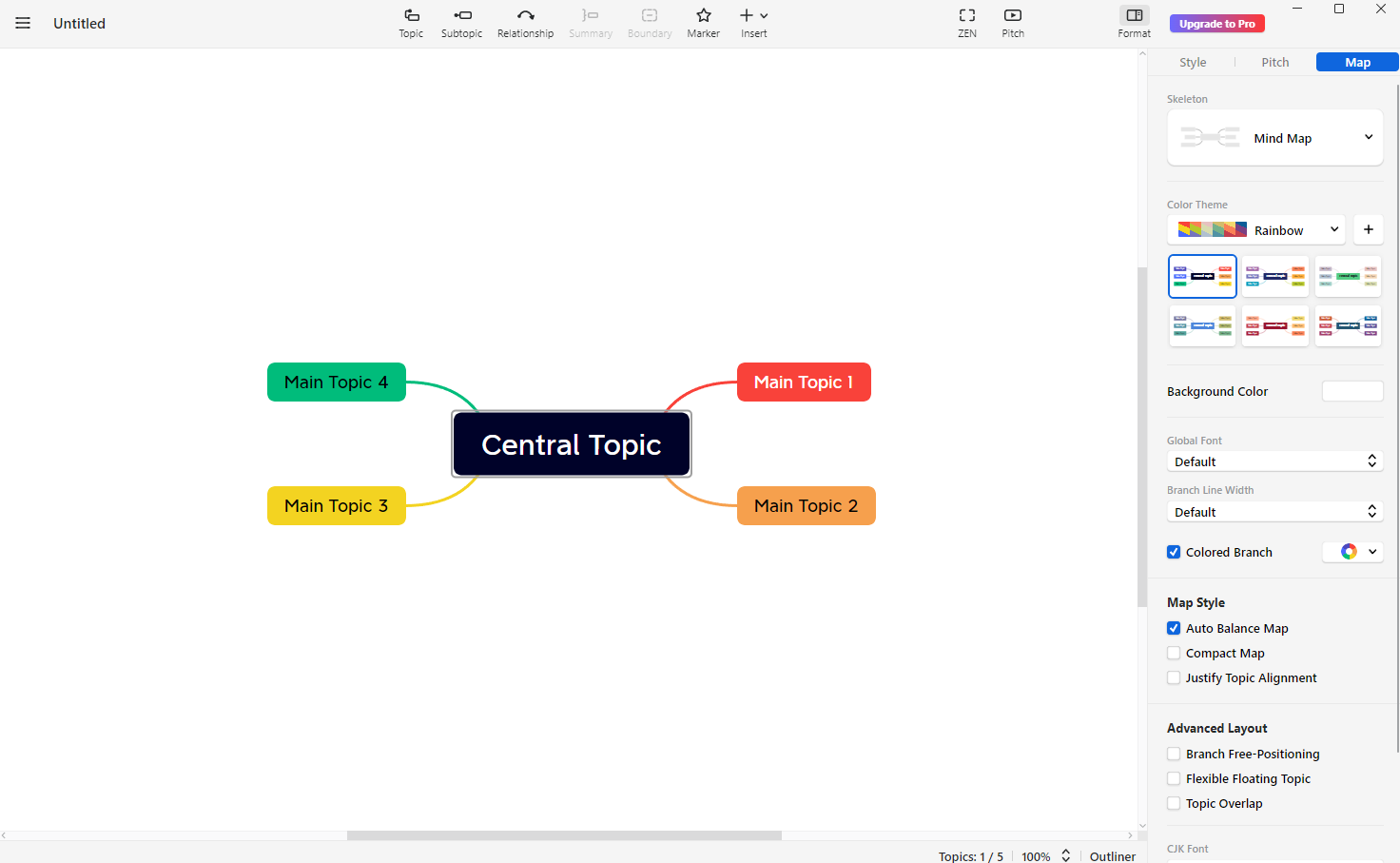
Effective Collaboration
One of XMind’s strengths lies in its ability to facilitate collaboration. Premium versions of the software offer real-time sharing and collaboration tools, allowing multiple users to work simultaneously on a project. This feature proves invaluable for distributed teams or professionals working together on complex projects.
Versatile Exporting and Sharing
XMind offers several export options, allowing users to share their work in various formats, including images, PDFs and text documents. This makes it easy to share mind maps with colleagues, clients or external collaborators without requiring them to have the software installed.
You can download xMind visiting the Official Website
What could be Improved
Interface: While XMind’s interface is largely intuitive, some users may feel an increase in complexity as they begin to use more advanced features. The introduction of customization and organization tools might be a bit cumbersome for less experienced users. A possible solution might be to offer graduated levels of complexity, allowing users to access advanced features only when they are ready.
Limitations to the Free version: The free version of XMind offers a good introduction to the software, but many of the advanced features are reserved for the paid premium versions. This limitation may discourage users who seek more advanced features but do not wish to make a financial commitment. A greater range of features accessible in the free version could incentivize greater involvement and better understanding of the software’s potential.
Integration with other Third-Party Tools: XMind offers a number of internal organization tools, but could further benefit from smoother interaction with other applications and services. An option for integration with popular task management tools, calendars, or collaboration platforms could facilitate better synchronization of information and greater operational efficiency.
Conclusions
XMind stands out as a remarkably valuable mind mapping and planning software. Its intuitive and powerful features facilitate the visual organization of ideas and projects. However, analysis reveals room for improvement, such as simplifying the interface and expanding options in the free version. These points, however, do not obscure XMind’s significant role as a first-rate tool.
By continuing to refine itself in response to user needs, XMind could achieve an even higher level of excellence in the area of visual information management.







This can be really good for my brainstormings. Outstanding!!