AutoCAD, a leading Computer-Aided Design (CAD) product, continues to evolve. Its latest release reflects an ongoing commitment to innovation and optimization, keeping the software in step with modern engineering design and drafting needs.
In the latest version of AutoCAD, some exciting new features have been introduced. One of these is the Performance Analyzer, which helps diagnose operations in AutoCAD that seem slow or unaccountable, providing users with the tools to identify and resolve performance issues. Improvements have been made to the Sheet Set Manager in the web version, helping to better manage sheet sets. This version also aims to further automate processes and improve collaboration among users.
For example, it is now possible to add feedback to drawings, see insights to learn about process improvements, or use the LISP API from the web. Finally, new features are designed to make the workflow more streamlined and efficient, giving users an improved experience in their daily use of AutoCAD.
Though AutoCAD’s comprehensive range of features might appear overwhelming at first, it’s important to remember that mastering this software is a journey. With persistence, time, and potentially some training, you can effectively use this software to actualize your creative ideas.
Some AutoCAD Updates
Activity Insights: this feature offers valuable insights into the historical actions undertaken by you or other individuals pertaining to your drawings. Within the realm of AutoCAD, Activity Insights diligently monitors various events associated with the opening and ongoing editing of drawing files. Furthermore, it extends its reach beyond the confines of AutoCAD, enabling the tracking of select events such as drawing renaming or copying within the Windows Explorer environment. When a drawing file is accessed, Activity Insights seamlessly retrieves past actions from its comprehensive database and presents them in chronological order within the Activity Insights palette. Simultaneously, ongoing events are continuously recorded in the database, ensuring that the palette always reflects the most up-to-date activities conducted during the drawing process.
Smart Blocks: with replacement function you can efficiently locate the required blocks and seamlessly replace one or more blocks through a sophisticated machine learning-driven recommendation system, a repository of recently utilized blocks, and the ability to manually select substitute blocks.
Streamline the process of block placement within your drawing by automating their positioning and scaling, utilizing intelligent algorithms that analyze previous insertions of identical blocks within your DWG file. This advanced functionality significantly reduces the number of clicks necessary, resulting in substantial time savings during your workflow.
Markup Import and Assist: effortlessly transmit and integrate design feedback with speed and efficiency. Seamlessly import feedback from printed paper, whether through mobile devices or PDFs, and have the changes seamlessly incorporated into your drawings. Leveraging the power of machine learning, AutoCAD intelligently detects and executes specific instructions embedded within markup text, such as “MOVE,” “COPY,” or “DELETE” commands, further enhancing the automation of design modifications.
Apple Silicon Native Support: AutoCAD for Mac 2024 is now optimized to run natively on Apple Silicon Mac machines, including the latest M1 and M2 architectures. This native compatibility ensures optimal performance, harnessing the full potential of the hardware and delivering a seamless user experience on Apple’s cutting-edge platforms.
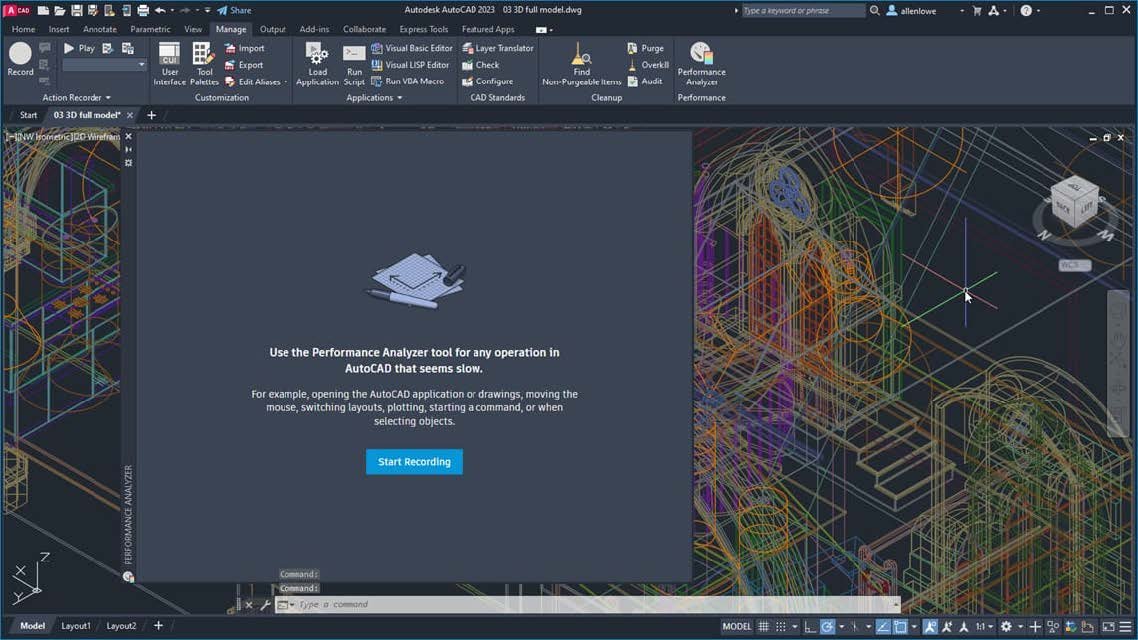
Precision at Its Best with AutoCAD
The most distinctive strength of AutoCAD lies in its unrivaled precision. This software enables users to design and draft with meticulous accuracy. Detailed blueprints for buildings, bridges, computer components, and other intricate designs can be flawlessly executed with AutoCAD. With built-in tools that allow users to input precise measurements, the guesswork in design is eradicated, leading to increased efficiency and reduced errors.
Efficiency Unleashed with Customizable Interface and Automation
AutoCAD’s customizable interface makes it user-friendly, allowing professionals to set up their workspace as per their preference. This, in turn, enhances productivity and makes the software accessible to all, irrespective of their technical skill levels.
One of the most compelling strengths of AutoCAD is its automation feature. Tasks such as drawing repetition, layer management, and block creation can be automated, leading to an incredible time-saving and consistency in work.
How Does AutoCAD Work?
AutoCAD functions by using vector-based graphics to depict design entities and objects. These vectors (lines, points, and circles) are stored as mathematical equations, enabling the highest level of precision and quality. When you start a new design in AutoCAD, you begin with a blank workspace. You can then use the variety of tools available to draw, design, and dimension. For instance, you might use the ‘line’ tool to draw the outline of a building, the ‘circle’ tool to represent specific components, and the ‘dimension’ tool to specify distances and sizes.
Once your 2D blueprint is complete, you can use AutoCAD’s 3D tools to convert it into a 3D model. This model can be viewed from different angles, giving you a comprehensive understanding of the design.
Simple Example – Employment of AutoCAD in the Design of a Residential Complex
- Drafting the Floor Plan: we begin by developing the architectural floor plan, outlining the exterior and interior spatial layout, positioning openings, openings and structural nodes;
- Detailing of the Interior: we proceed with the inclusion of interior structural elements, such as vertical connecting systems (stairs, elevators) and functional partitions (division into rooms), as well as the representation of any furnishings for a more in-depth evaluation of the spaces;
- Integration of Technical Systems: than we can implement the technical drawings of the systems-electrical, plumbing, and air conditioning-ensuring their compatibility and integration with the architectural structure.
- Rendering and 3D Modeling: AutoCAD allows us to evolve from two-dimensional drawing to three-dimensional modeling, which is essential for producing high-quality renderings that contribute significantly to the presentation and analysis of the project;
- Definition of Structural Components: starting with the accurate definition of structural components-foundations, columns, beams-which are critical to ensure structural integrity and compliance with safety regulations.
- Design Review and Optimization: AutoCAD facilitates the iterative process of design review and optimization. Changes, even substantial ones, can be made with relative ease, ensuring that all related documents are updated immediately.
- Project Documentation and Sharing: finally, the software supports the compilation of a complete technical dossier, including all drawings, technical specifications and design notes, ready to be shared with project teams, clients and stakeholders.
Getting Started
Starting with AutoCAD, the leading design and drafting software from Autodesk, might seem daunting at first, but fear not. Even for the average user, it’s a journey that can be embarked on with a few simple steps.
First, you need to download and install AutoCAD. You can find it on the Autodesk official website, and they offer different plans based on your needs. Once you’ve installed AutoCAD, you should familiarize yourself with its interface. It’s a bit like learning to navigate a new city. There are different ‘neighborhoods’ of tools and functions you can use to create your designs. The main areas you will use include the ‘drawing area,’ where the magic happens, and the ‘command window,’ where you can input specific commands. Other sections like the ‘toolbars’ and ‘ribbon’ hold tools for drawing, editing, and controlling your view.
🎥 We suggest you watch our video tutorial on our YouTube Channel ✅
The next step in using AutoCAD is learning to create basic shapes. Shapes like lines, circles, and rectangles form the building blocks of your designs. There are tools for each of these shapes on the ‘draw’ toolbar. Just select the tool, click in the drawing area to start, and click again to finish. Precision is key in AutoCAD, so learning to use the ‘snap’ function early on is crucial. This function ensures that your lines and shapes align perfectly by ‘snapping’ them to exact points on your grid.
One of the unique features of AutoCAD is its ability to work in 2D and 3D. Once you’re comfortable with 2D designs, you can start exploring the third dimension. This opens up a whole new world of design possibilities.
And remember, AutoCAD supports various file formats, making it a collaborative-friendly software. You can share your designs easily with team members and clients, regardless of the software they use.
Final Considerations
AutoCAD continues to serve as a key player in the digital design and drafting industry, offering an array of features that cater to the requirements of diverse fields such as architecture, engineering, and graphic design. Its precision in design and drafting stands as its foremost strength, empowering users to manifest their creative ideas with impeccable accuracy. This precision is further complimented by an intuitive, customizable interface and a host of automation capabilities that significantly streamline the design process.
AutoCAD 2024 introduces an array of cutting-edge features like Activity Insights, Smart Blocks, Markup Import and Assist, and Apple Silicon Native Support that set a new standard in design efficiency and collaboration. These innovative updates highlight Autodesk’s commitment to continuously advancing the software’s capabilities to meet the ever-evolving demands of the digital design world.
Banner Links are sponsored. Featured Image by Pexels.






