Revo Uninstaller is a complete software uninstall utility designed to provide an efficient and complete removal process for applications that are no longer needed or wanted on the user’s system. The purpose of Revo Uninstaller goes beyond the standard functionality provided by the Windows Add/Remove Programs feature, but goes deeper to eradicate all remnants of an application while maintaining system integrity and performance. Developed by VS Revo Group, the software works by first launching the application’s built-in uninstaller, followed by a scan to detect and delete all remaining files, folders and registry entries. This ensures a clean and tidy system, reducing potential conflicts and freeing up storage space.
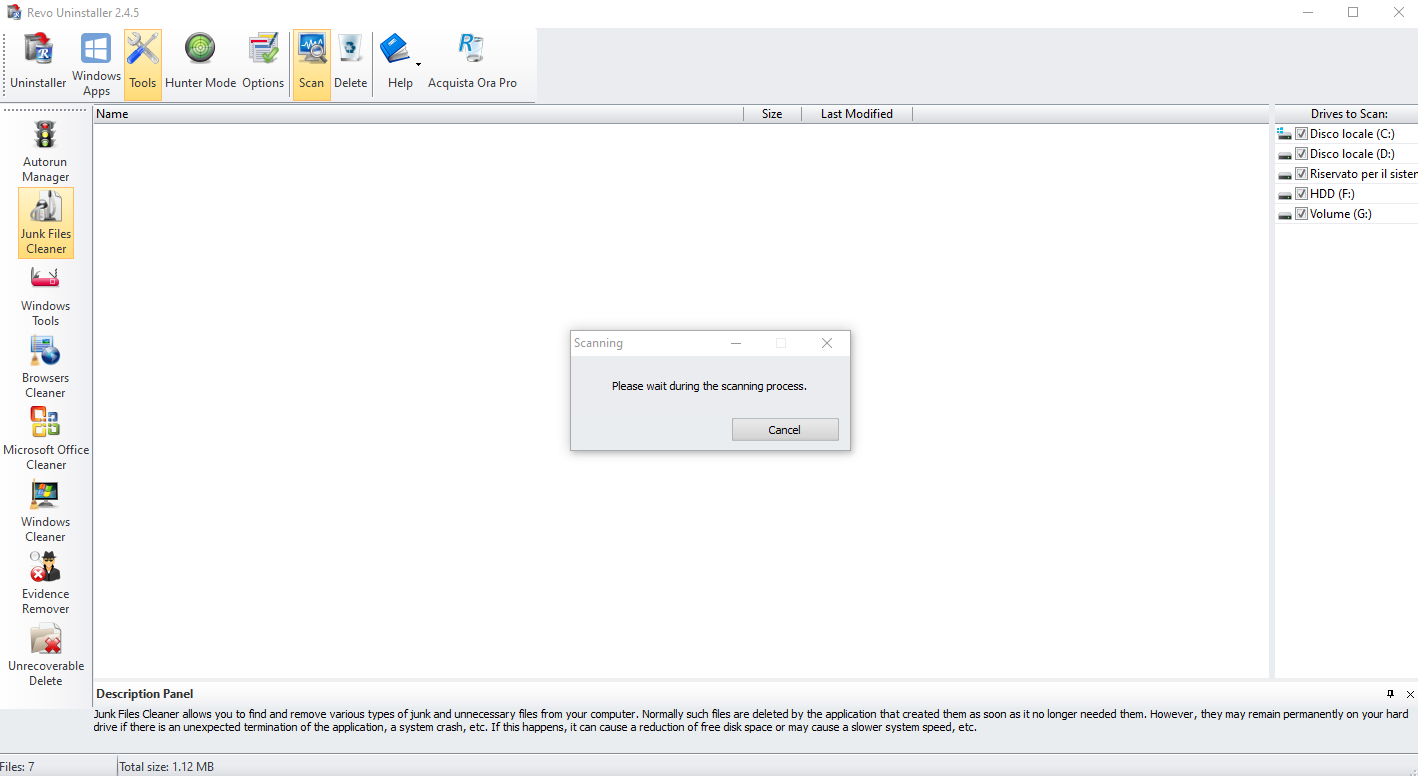
This tool also offers features such as a forced uninstall option, used to remove stubborn programs, and Hunter mode, which allows users to point and click to uninstall an application. It also features additional cleaning tools to manage startup programs, clean browser history, and remove unnecessary files from the system.
Let us take an in-depth look at some of the above features.
Hunter Mode
Hunter Mode is an inventive feature designed to offer a more versatile approach to selecting the software you want to uninstall or manage. This feature becomes especially handy as numerous programs tend to load at startup or persist in the system tray without explicit permission, leaving you uncertain about their origin. Hunter Mode proves to be an effective tool when it comes to managing such covert programs – you may not find them listed explicitly, but if you can spot their window or icon, Hunter Mode enables you to uninstall them, or at least disable their auto-start functionality in Windows.
Once Hunter Mode is activated, the main window of Revo Uninstaller vanishes, making way for a new target icon. All you need to do is drag this icon and drop it over the visible window, System Tray icon, or Desktop icon of the software you aim to manipulate, and Revo Uninstaller will present all accessible options through an easy-to-navigate menu.
More than just a regular Uninstaller
The Uninstaller module is the flagship feature of Revo Uninstaller, designed for cases when software refuses to uninstall itself by normal means or when it is suspected that an application has not been completely removed from the system.
It is common for a myriad of files, folders and even registry entries to remain in the system after uninstallation. If not disposed of, these remnants can lead to some problems in our system. Revo Uninstaller, which serves as both an enhancement and an alternative to Windows’ native uninstall feature, first starts the built-in uninstaller, followed by a residual data scan. This makes it an excellent solution for completely eliminating stubborn software, temporary files and other extraneous program data left in the wake of a standard uninstall process.
✅ You can try Revo Uninstaller visiting the VS Revo Group Official Website! 👈
Free Plan VS Pro Plan
Revo Uninstaller is offered in two versions: Free and Pro (and Pro Portable), each with varying feature sets suited for different user needs.
The Free version encompasses the Hunter Mode, an enhanced Uninstaller capability, along with eight supplemental cleaning tools. These tools facilitate tasks such as browser cache purging, elimination of redundant files, management of autorun properties, and evidence removal, among others.
Contrastingly, the Pro version of Revo Uninstaller offers a more comprehensive suite of features. It includes the Forced Uninstall functionality that enables the removal of any residual files or traces from programs that have been previously uninstalled or partially installed. It also introduces the Quick/Multiple Uninstall feature, which streamlines the process by permitting the simultaneous uninstallation of multiple programs, thus saving valuable time. Furthermore, it includes Real-Time monitoring of system changes & a Logs Database, along with a multi-tiered Backup system, incorporating complete Registry backups, thus offering an additional layer of system protection.
Featured Image by Pexels.






