Overclocking, as seen in a previous article, is the process of pushing your computer’s central processing unit (CPU), graphics processing unit (GPU), or other components beyond their factory-set clock rates to achieve higher performance. The “clock rate” is essentially the speed at which a processor can complete a processing cycle. It is like increasing the speed of a treadmill: you make the same machine work faster than its default setting.
However, this practice can also have risks as well as benefits. On the plus side, you can significantly improve the performance of your PC without having to buy new hardware, making it an inexpensive way to get better results, especially if your budget is tight. It can lead to improved gaming, faster video rendering, and faster system operation.
There are, anyway, downsides to consider. Overclocking increases heat production, which, without proper cooling, can shorten the life of the device or even cause immediate damage. This additional cooling requirement can increase the overall cost. In addition, overclocking can lead to system instability, causing unexpected reboots, crashes, or system problems, and may require many adjustments to find a stable setting. If performed carelessly, it may also damage your hardware.
Overall, this practice balances risks and benefits, however by proceeding tentatively and with caution it is less risky in today’s day and age to practice overclocking than it was several years ago.
In this article we will point out some more or less well-known software suitable for the purpose.
MSI Afterburner
If your goal is to overclock the GPU, an excellent choice may be MSI Afterburner. This software is considered the leading GPU overclocking software due to its comprehensive support for all brands of graphics cards. This advanced tool facilitates GPU monitoring and manipulation, including fan speed and voltage adjustment.
It also allows you to monitor temperatures, thus enabling optimal performance boosts, provided you keep the GPU temperature within a safe range. The software has a benchmarking utility designed to examine the GPU’s maximum potential.

To further enhance its capabilities, MSI Afterburner offers an On-Screen Display (OSD) feature, which users can activate while gaming. This feature provides real-time metrics on GPU operating performance under real-world conditions. The OSD can speed up the identification of potential GPU problems, thereby improving the efficiency of troubleshooting processes. A highlight of MSI Afterburner is its user-friendly interface and general accessibility. For users unfamiliar with the intricacies of overclocking software, it provides a tool that automatically identifies the optimal overclocking parameters for the GPU installed in the system. As a result, it promotes improved GPU performance without requiring manual intervention in the settings.
Intel XTU
Intel XTU (Extreme Tuning Utility) is sophisticated software that allows users to overclock CPUs, monitor temperatures and stress test systems, primarily for Intel CPUs and motherboards. It provides detailed CPU utilization and temperature metrics to assess the effectiveness of an overclock and its potential impact on performance. If an overclock leads to system instability, causing the system to freeze or crash, users can return to normal settings through the Intel XTU app.
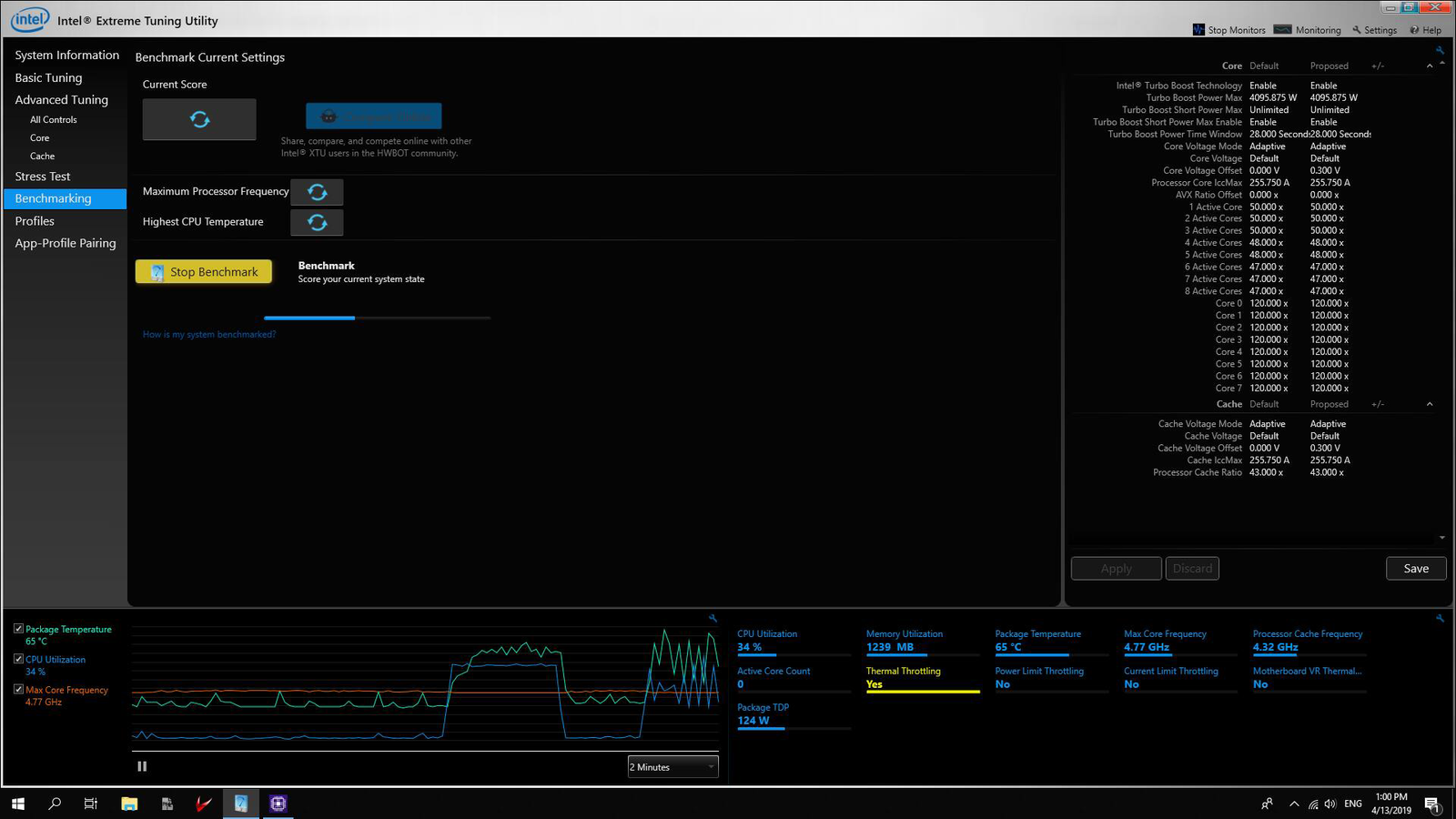
This is a rather advanced software, which is why we suggest you avoid this program if you have never overclocked your CPU before and are a novice. However, if you have experience with CPU overclocking, Intel XTU is one of the best CPU overclocking software currently available.
EVGA Precision X1
In order to utilize the EVGA Precision X1 software, it is a prerequisite to have an NVIDIA Graphics Processing Unit (GPU) installed in your system. The software features a user-friendly interface, designed to simplify the overclocking process, particularly for those who are novices in the field.
Moreover, the EVGA Precision X1 offers an on-screen display functionality, which can be highly beneficial when engaging in demanding activities such as gaming or operating resource-heavy applications. This feature enables real-time monitoring of the GPU’s performance by displaying pertinent information such as temperature, clock speed, memory clock speed, and voltage.

The software provides the ability to make and save modifications to the GPU overclock settings in a total of ten individual profiles. Additionally, EVGA Precision X1 supports inter-GPU connections through the NV Link bridge and allows synchronization of LED lights across multiple GPUs that are compatible with the software.
A particularly noteworthy feature of the EVGA Precision X1 is the overclock scanner. This tool performs stress tests on the GPU to ascertain the extent of overclocking it can sustain without malfunctioning. Such functionality is invaluable for determining the GPU’s stress-handling capacity.
AMD Ryzen Master
This is a highly regarded CPU overclocking software, known for its comprehensive approach. It serves as AMD’s counterpart to Intel’s overclocking tool, catering specifically to owners of AMD processors. Although AMD CPUs already deliver exceptional performance, overclocking may become superfluous in certain scenarios.

AMD Ryzen Master offers additional functionalities beyond CPU overclocking. It includes preconfigured settings for RAM overclocking and memory profiles aimed at enhancing DDR3 RAM performance. Given its purpose, it is advisable to utilize AMD Ryzen Master exclusively with Ryzen processors, as it was designed specifically for this line of CPUs.
3DMark
3DMark is not overclocking software, but is a meticulously crafted benchmarking application for measuring and analyzing the performance of a computer’s GPU and CPU. Renowned for its accuracy and adaptability, the tool allows users to modify parameters such as resolution, effectively allowing a full exploration of a system’s performance potential.
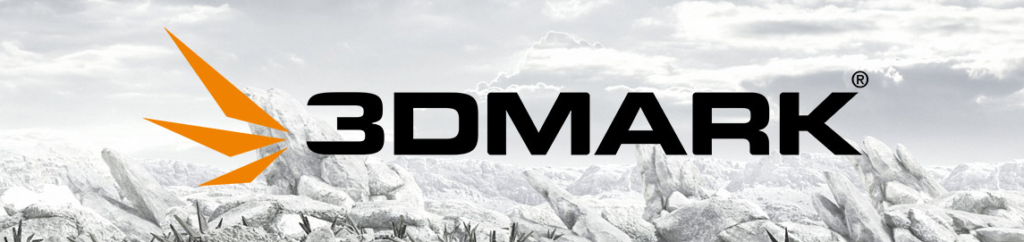
The application also incorporates stress testing features designed to evaluate the stability of an overclocked system and the effectiveness of its cooling mechanisms under sustained, high-intensity loads. This tool promotes a friendly competition among users through features such as Steam leaderboards, encouraging individuals to strive for performance excellence. With 3DMark, users can not only maximize their hardware capabilities, but also validate and compare results within the community.
Pairing this tool with overclocking software allows us to test the stability of our system, providing extra help in finding our optimal configuration.







[…] Mark’s role in overclocking should not be underestimated. This tool offers precise tests to measure the basic performance of […]