Wondershare Filmora 12 is a video editor whose purpose is to be a good alternative to popular software such as iMovie and Windows Movie Maker.
The strong points of this editor, immediately highlighted by its producer, are:
- Very simple and user-friendly drag and drop interface;
- Variety of editing tools.
Let’s analyze them!
FILMORA 12 NEW FEATURES
Draw Mask: allows you to freely draw complex mask shapes around objects, which can be segments or straight lines.
Enhanced Keyframe: keyframe function expanded to all parameters, including filters and color correction.
AI Smart Cutout: easily select objects, people and anything else we want in our clips with the help of AI.
Adjustment Layer: the new adjustment layer feature can add the same color or effect to multiple clips on the timeline. Effects applied to one adjustment layer affect all the layers below it in the order of layer stacking.
AI Audio Stretch: with the AI Audio Stretch tool, you can intelligently delay audio to fit the duration of the video. There is no need to directly cut or repeat the music.
More Music and Effects: there are 500K+ new background music + sound effects.
3D Text: you can create 3D text super fast with only three steps using different material presets and animation presets.
INTERFACE
The interface appear quite immediate and intuitive.
On the left side we find the library area, where are grouped all the various editing tools (effects, transitions, filters, etc.) and where we can organize our multimedia contents.
In this section you can also import various types of media, even from mobile devices, or through the Instant Cutter function you can quickly import large media without re-encoding them (very useful in case of high-resolution content).
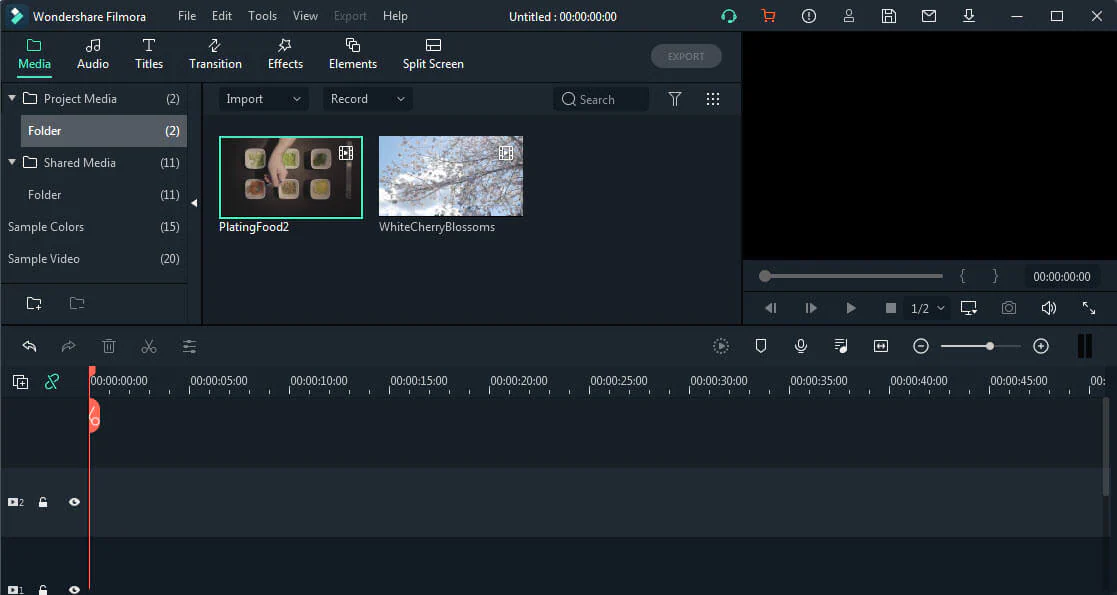
At the bottom we have the timeline, which allows us to conveniently organize our video clips, audio tracks and any related media elements. The interface of the timeline is presented in drag and drop style and from here you can also add special effects, cut fragments of clips, transitions, filters, in short, a work area that will be used very often when editing and finishing our content.
On the right side we find a preview window where we can review or contents, before exporting them.
EDITING TOOLS
There are many tools available, which allow high customization of our content. Let’s analyze some of them:
Drop Shadow: which allows you to add shadows to our videos or images;
Split Screen: allows you to split our screen, useful for social stories;
Color Match: allows you to apply color corrections even on multiple clips, in order to save time;
Lens Correction: particularly useful feature for those who use Action Cams, as it allows you to correct any image defects during recording.
CONCLUSIONS
Wondershare Filmora 12 maintains a simple interface but at the same time presents high-quality tools with features that are actually useful for the average user.
Filmora 11 is available for both Windows and Mac OS.
Want to learn more? Visit Filmora 12 Official Page or watch our video tutorial!






