Tor Browser is a web browser that is designed to provide anonymous and secure internet browsing. It is based on the Firefox browser and is free to use. The browser works by using the Tor network to redirect your internet traffic through a series of servers, making it difficult for anyone to track your online activity.
💻✅A Video Tutorial on Tor is also available in our YouTube Channel!
The development of Tor began in the mid-1990s when the US Naval Research Laboratory created the original Onion Routing program. The program was designed to protect government communications by routing them through a network of servers. In 2002, the Tor project was launched as an open-source initiative to make the same technology available to the general public.
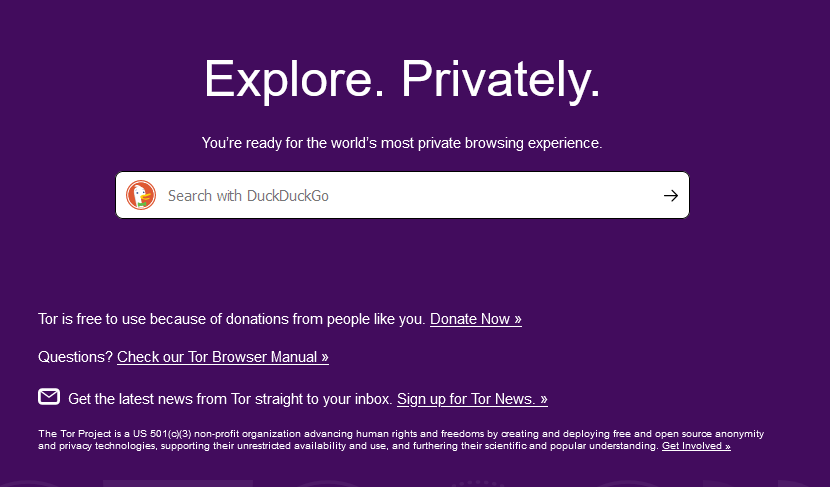
Features of Tor Browser:
- Anonymity: Tor Browser routes your internet traffic through a series of servers, making it difficult for anyone to track your online activity.
- Privacy: The browser is designed to protect your privacy by blocking third-party cookies, preventing browser fingerprinting, and encrypting your internet traffic.
- Security: Tor Browser is designed to protect you from malicious websites and malware by blocking potentially dangerous scripts and downloads.
- Open Source: The browser is open-source, which means anyone can examine the code to ensure that it is secure and trustworthy.
How This Browser Works:
When you use Tor Browser, your internet traffic is redirected through a series of servers, which are called “nodes.” These nodes are run by volunteers around the world who have set up their computers to act as Tor nodes.
When you request a website, your internet traffic is first encrypted and sent to the first node. This node decrypts the traffic and sends it to the next node, and so on, until it reaches its final destination. As your traffic passes through each node, it is re-encrypted, making it difficult for anyone to track your online activity.
The Tor network also includes “exit nodes,” which are the final nodes in the chain. When your traffic reaches an exit node, it is decrypted and sent to its final destination. This means that if you are using Tor Browser to access a website that is not using encryption (such as an HTTP website), the data can be read by the exit node.
Pros of Tor:
- Anonymity: The primary advantage of Tor Browser is that it allows you to browse the internet anonymously. This can be particularly useful if you live in a country with restrictive internet policies or if you are concerned about your privacy.
- Privacy: Tor Browser is designed to protect your privacy by blocking third-party cookies, preventing browser fingerprinting, and encrypting your internet traffic.
- Security: The browser is designed to protect you from malicious websites and malware by blocking potentially dangerous scripts and downloads.
- Open Source: Tor Browser is open-source, which means that anyone can examine the code to ensure that it is secure and trustworthy.
- Multi-platform: Tor Browser is available for Windows, Mac, and Linux, making it accessible to a wide range of users.
Cons of Tor:
- Slow Browsing: Due to the extra steps involved in routing your internet traffic through a series of servers, browsing the internet using Tor Browser can be slower than using a regular browser.
- Blocked Websites: Some websites may block access from Tor nodes, which means that you may not be able to access certain websites when using Tor Browser.
- Exit Nodes: As mentioned earlier, if you are accessing a website that is not using encryption, the data can be read by the exit node. This means that if you are accessing sensitive information, such as banking information, you should use a website that uses encryption (such as HTTPS) or use a VPN.
Tor Browser is a powerful tool that can provide anonymity, privacy, and security when browsing the internet. It can be particularly useful for those who live in countries with restrictive internet policies or who are concerned about their privacy. However, there are some disadvantages to using this browser, such as slow browsing and blocked websites.
Overall, if you prioritize privacy and security in your online activity, Tor Browser is a good option to consider but it is important to remember that Tor is not a panacea and that other measures, such as using a VPN or using encryption, should also be taken to ensure maximum protection of your online activity.






