Techsmith released Camtasia 2023, introducing some important updates and introducing new features.
Camtasia 2023 is the latest iteration of TechSmith’s popular screen recording and video editing software. Packed with a plethora of features, it provides a comprehensive solution for creating professional-grade instructional videos, software demos, and presentations. With its extensive asset library and customizable options, it enables users to bring their own creative flair into the mix.
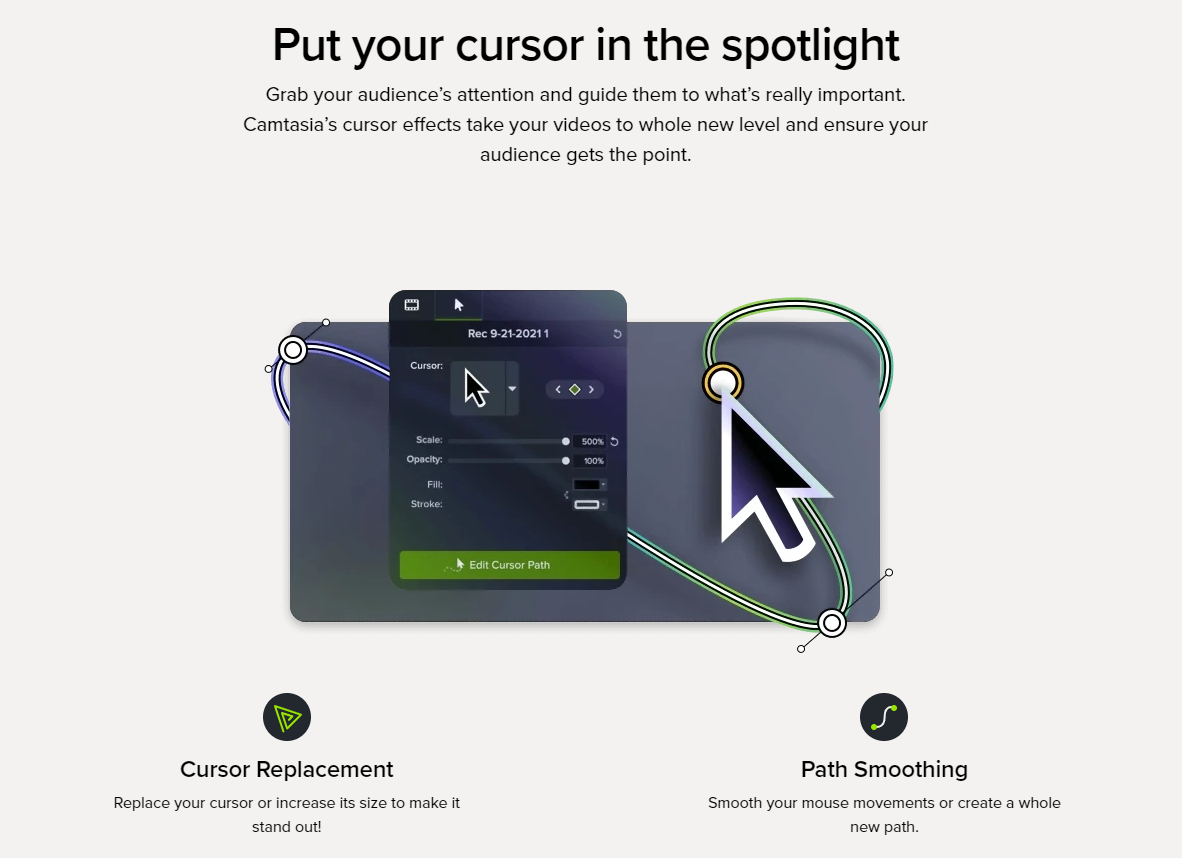
Camtasia’s strengths are mainly as follows:
A comprehensive video editing platform
You can work on your video and audio tracks with an intuitive and easy-to-understand drag and drop interface. There are numerous transition effects, the ability to add captions, annotations, masking and much more.
Advanced Screen Recording functionality
It is definitely one of the greatest strengths of this software, which allows you to record your screen in real time, a very useful feature for those who make gaming videos, tutorials or online courses or need to create presentation videos by combining this feature with their favorite office suites.
💻📹ARE YOU INTERESTED IN CAMTASIA? CHECK OUR VIDEO TUTORIAL ABOUT IT!💻📹
New features in Camtasia 2023
The Cursor
Camtasia 2023 takes cursor customization to new heights, allowing you to scale up cursors with vector replacements, ensuring impeccable sharpness and a professional look. Moreover, you can now apply your corporate branding colors using the new cursor color effect, instantly enhancing the visual appeal of your content. In addition, Camtasia enables you to edit cursor paths, providing the flexibility to refine and smoothen animations, ensuring an optimal viewing experience. Furthermore, you can incorporate your own images as cursors, creating a personalized and branded touch. Additionally, the inclusion of avatars facilitates effective communication and collaboration within your videos.
New Video Templates
New collection of templates for more stylish editing of your videos.
Corner Pinning
The editor introduces the corner pinning canvas editing mode, enabling seamless blending of footage into other scenes with perspective adjustments. By effortlessly matching corners and making minor adjustments, you can create immersive visual effects that captivate your viewers.
Motion Path Effect
This feature allows you to incorporate cursor swooshing movements into any imported footage or titles from the Camtasia 2023 library. This feature adds expressive qualities to your videos, making them easier to follow and enhancing visual interest.
Background Removal
Background removal effect offers a quick and hassle-free way to achieve the popular look seen on platforms like TikTok and social media. By applying this effect to your webcam footage, you can easily make your background disappear, providing a polished and professional appearance.
Dynamic Backgrounds
Camtasia now includes dynamic backgrounds, providing motion backgrounds that can be fully customized and personalized to your preferences. With a wide range of color options and adjustable parameters, you can effortlessly create stunning compositions that elevate the visual appeal of your videos.
Conclusions
If you need a professional video editor that also has Screen Recording function, a wide range of effects and transitions, and very advanced editing features, Camtasia may be your choice. This solution is available in a cross-platform version for both Windows and Mac. Check the official site if you want to know more.






