Adobe Dreamweaver it’s a tool that, quite frankly, can make the intricate art of web design a lot more approachable for you, whether you’re a beginner or a professional. At its core, this a software application allows you to design, write, and manage websites without needing to understand complicated code. It’s essentially a ‘what you see is what you get’ (WYSIWYG) web development environment, allowing you to create pages as they would look online.
Now, if you’re feeling a little intimidated by the thought of web design, don’t worry! Dreamweaver is designed with you in mind. It provides a user-friendly interface where you can drag and drop different elements like text boxes, images, and buttons into your web page, arranging them however you like. It’s as easy as moving furniture around in your living room! But that’s not all. Dreamweaver also supports more advanced web technologies for those looking to flex their digital muscles a bit more. Things like JavaScript, CSS, and a host of other coding languages are all part of the Dreamweaver experience, ready for you to delve into if you’re so inclined.
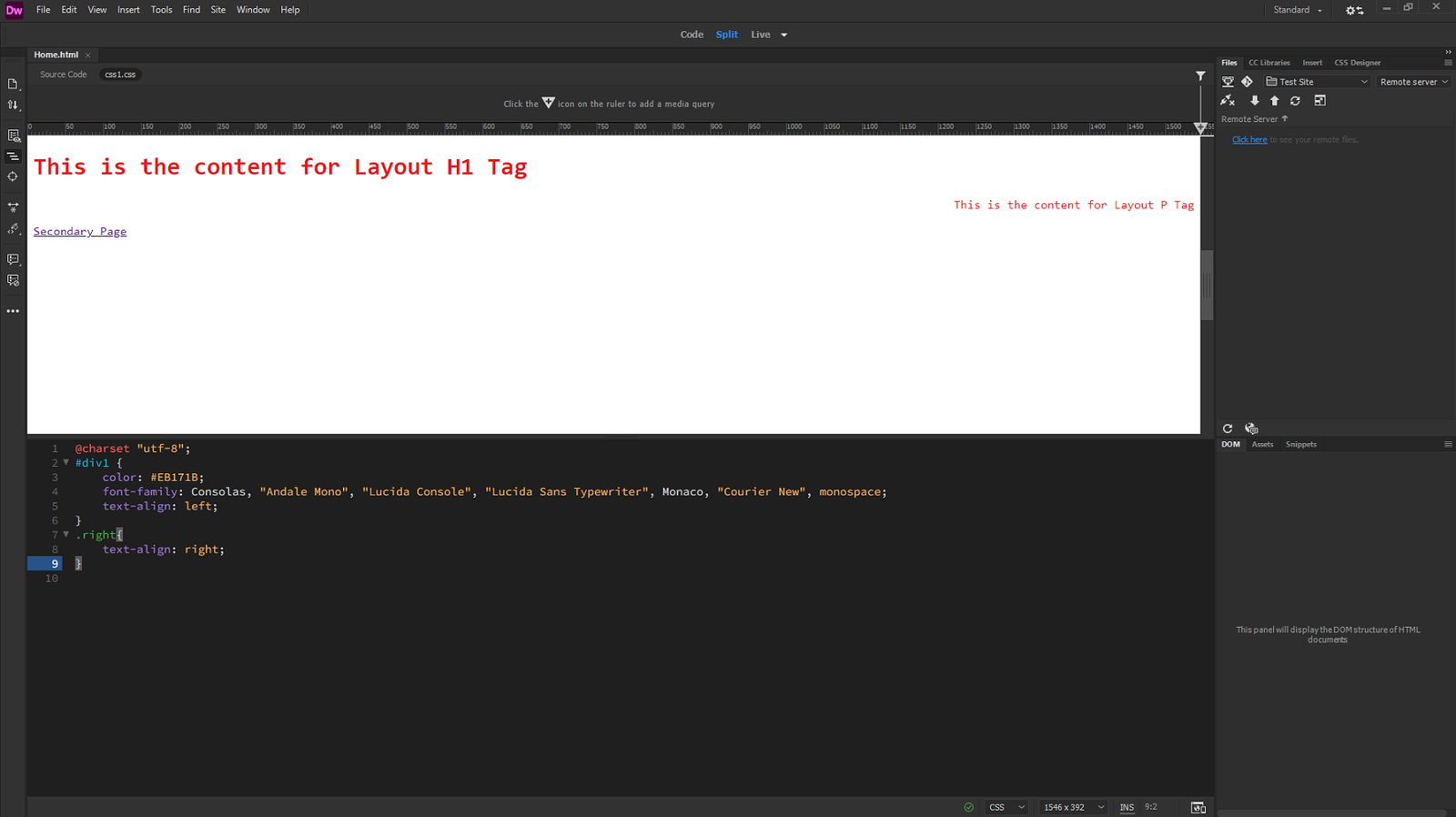
Some Features of Dreamweaver
Adobe Dreamweaver’s user-friendly interface is a game changer. With its drag-and-drop feature, you don’t need to be a coding guru to design visually appealing websites. Whether you’re placing images, adding text boxes, or incorporating buttons, Adobe Dreamweaver lets you do it all with ease. One of Dreamweaver’s key highlights is its ‘what you see is what you get’ (WYSIWYG) design environment. It means that as you design your website, Dreamweaver displays it as it will appear online. It’s as if you’re giving a digital paintbrush to craft your online masterpiece!
✅🎥Have trouble getting started? You can check our video tutorial about Dreamweaver
Adobe hasn’t forgotten about those who want to push their coding skills further, though. Dreamweaver is more than just a WYSIWYG tool. It supports a range of web technologies, from JavaScript to CSS, ensuring that you can create dynamic and responsive websites with the power of code at your fingertips. You can also manage and maintain websites. From one central location, you can upload new pages, update content, and even troubleshoot problems. And with Adobe’s powerful cloud integration, your projects can be accessed and edited from anywhere, anytime.
One more bonus point for Dreamweaver is its built-in code validation feature. It checks your work to ensure it’s up to the latest web standards, saving you from potential pitfalls and making your website as compatible and accessible as possible.
Latest Updates
Dreamweaver has made some improvements and fixes by integrating with various third-party libraries. Here are the key updates:
- OpenSSH (version 8.8): This upgrade focuses on enhancing security for SFTP connections. If you’re facing issues with SFTP connections due to outdated protocols on your remote server, Dreamweaver now provides a workaround to ensure successful connections.
- OpenSSL (version 1.1.1n): The upgraded version improves FTPS (explicit and implicit) connections. This means you can now establish more secure and reliable connections when using Dreamweaver’s FTPS feature.
- LibCurl (version 7.80): This upgrade enhances connectivity across FTP, FTPS (explicit and implicit), and WebDAV connections. It improves the reliability and performance of these connection types, ensuring smoother file transfers and interactions.
- Node (version 16.13.2): The updated Node version brings improvements to several aspects of Dreamweaver, including linting (a code quality tool), CSS preprocessors (tools that enhance CSS), real-time preview, Bootstrap customizations, and code view-related workflows. These enhancements make it easier and more efficient to work with these features in Dreamweaver.
- Ruby and RubyGems (version 3.0.2): This upgrade specifically benefits CSS preprocessor workflows. If you use Ruby or RubyGems in conjunction with Dreamweaver for CSS preprocessing, this update will provide a better experience by fixing bugs and improving performance.
- Xalan (version 1.12): Xalan is a library that aids in XSLT-related workflows. With the upgraded version, Dreamweaver enhances its XSLT capabilities, allowing for smoother and more efficient handling of XSLT transformations.
Adobe Dreamweaver is a powerhouse tool for creating websites, blending user-friendly design features with advanced coding capabilities. Whether you’re just dipping your toes into web design or you’re a seasoned pro, Dreamweaver has the tools you need to bring your web creations to life.
Banner Links are sponsored. Featured Image by Pexels.






