Discover the power of ServiWin, a dynamic software tool designed to simplify the way you manage and monitor your computer’s services and drivers. Developed by the trusted tech firm NirSoft, this tool offers an easy-to-navigate interface, enabling even the most tech-averse users to quickly get a handle on their system’s operations.
With ServiWin, you can view the status of all drivers and services, control their start-up type, and even manipulate their current state.
Why is this important? Because this tool allows you to streamline your computer’s performance, increase its speed, and enhance its overall efficiency. No need to dive into complicated system settings anymore! With ServiWin, taking control of your computer’s services and drivers is as easy as a few clicks, making it an invaluable tool for all computer users, regardless of their technical expertise.
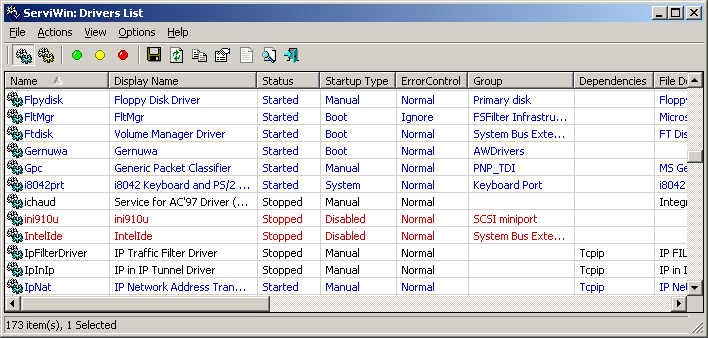
Whether you are a system administrator seeking to streamline operations or a tech-savvy individual interested in optimizing your personal computer, the keyword for you is ServiWin. This versatile tool allows you to not only view but also manage and control various aspects of your system’s services and drivers. With its intuitive interface and powerful functionality, this service manager has made a profound impact on system management, becoming a tool of choice for countless users worldwide.
Some detailed information about this tool:
Functionality
The tool provides a comprehensive view of all the services installed on a Windows system. It displays detailed information about each service, including its name, display name, description, status (running or stopped), startup type (automatic, manual, or disabled), and the executable file associated with the service.
Service Management
ServiWin allows users to start, stop, pause, resume, or restart services directly from its interface. It also provides options to change the startup type of services, enabling users to configure services to start automatically with Windows or manually as needed.
Freeware
It is distributed as freeware, which means it can be downloaded and used without any cost. A standalone executable file is provided, so that doesn’t require installation, making it convenient to run on any Windows computer.

Filtering and Sorting
ServiWin includes powerful filtering and sorting capabilities, allowing users to search for specific services based on various criteria such as service name, display name, status, startup type, and more. This feature helps users quickly find and manage services of interest.
Exporting and Reports
Enable users to export the service information to various formats, including HTML, XML, CSV, and TXT. This feature is helpful for generating reports or keeping a record of services for further analysis.
Compatibility
The software is compatible with various versions of Windows, including Windows 10/11, Windows 8/8.1, Windows 7, Windows Vista, and Windows XP. It supports both 32-bit and 64-bit editions of Windows, so it can be executed on older computers.
Command-Line Support
ServiWin provides command-line options, allowing users to automate service-related tasks or integrate the software into scripts or batch files for advanced system administration purposes.
💻You can find ServiWin of Official Website💻
ServiWin by NirSoft is a formidable, user-friendly tool for system administrators and tech enthusiasts alike, redefining the way we manage and monitor computer services and drivers. The software’s comprehensive and clear interface simplifies what would otherwise be complex tasks, enabling users of all skill levels to improve their computer’s performance and efficiency with just a few clicks. Not only does ServiWin provide a detailed view of your system’s services and drivers, but it also puts control in your hands, with options to manipulate their state, alter their startup type, and more. It goes beyond simple management, offering functionalities like powerful filtering and sorting capabilities, facilitating a seamless and effective system management experience.
Freely available to users, the tool supports various Windows versions and comes with command-line options for automation or script integration.
Some Images from: Official Website and Pexels.






