AiryTec Switch Off is a tool that helps you manage the power of your Windows computer. Basically, it lets you schedule when to turn off, restart, pause or suspend your PC. It’s super convenient, like if you want your computer to turn itself off after you don’t use it for a while or after it’s done downloading stuff or making backups.
You can set your PC to shut down or reboot itself. It works at times you choose, if your PC is humming along doing nothing for a while, or after it finishes stuff like downloading stuff or making backups. It helps keep power from being wasted and keeps your PC in shape longer.
Although it may seem dated as software, it still seems to work even on newer versions of Windows.
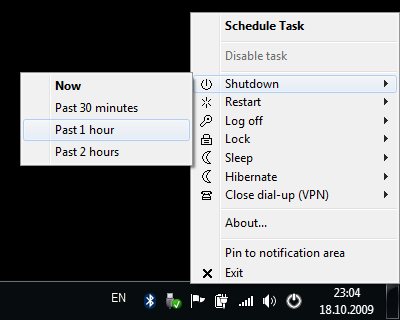
The Intuitive Interface
AiryTec Switch Off is easy to use, a real strength. Its user interface is super intuitive and makes it easy to program various energy actions, accessible even for non-experts.
Customizable Features
You can choose from different shutdown modes, like a countdown or reacting to specific system events. This part of the software is very customizable, adapting well to what you need.
Remote Control
One cool thing about AiryTec Switch Off is that you can control it remotely. This allows you to manage your PC settings from another device, a top feature for system administrators who need to control many computers on a network.
Strengths.
The intuitive interface helps you a lot to set up and schedule actions. You can shut down the computer at a set time, after a countdown, or in response to system events. There are also options for immediate or scheduled actions, which you can configure on a recurring basis.
You can download this tool from official website
With the remote control feature, AiryTec Switch Off makes you manage computer settings from another device, perfect for system administrators and for managing multiple PCs in networked environments. This software is a top solution for managing computer power consumption, making everything more efficient and practical in daily use.
It is free, lightweight, easy to use and you can download it without paying anything.
Flaws? Few
One limitation of AiryTec Switch Off is that you cannot schedule multiple tasks together. You have to turn off one active task before you can set another. This limitation can be a problem for those who need to manage several tasks at once.
Anyway, it deserve a try.






