FreedomGPT is an AI chatbot designed for uncensored and private conversations. Unlike other chatbots like ChatGPT, FreedomGPT doesn’t have any safety filters or ethical guidelines in place. Plus, it runs directly on your device, so your data stays with you and doesn’t get sent elsewhere.
This chatbot is built on two open-source AI models: LLaMA and Alpaca. LLaMA is a powerful language model capable of generating text, translating languages, and answering questions. Alpaca, on the other hand, is a quicker, smaller version of LLaMA.
What sets FreedomGPT apart is its commitment to no censorship. You can ask it anything you want, no matter how controversial or provocative, and it will provide an answer without any bias or judgment.
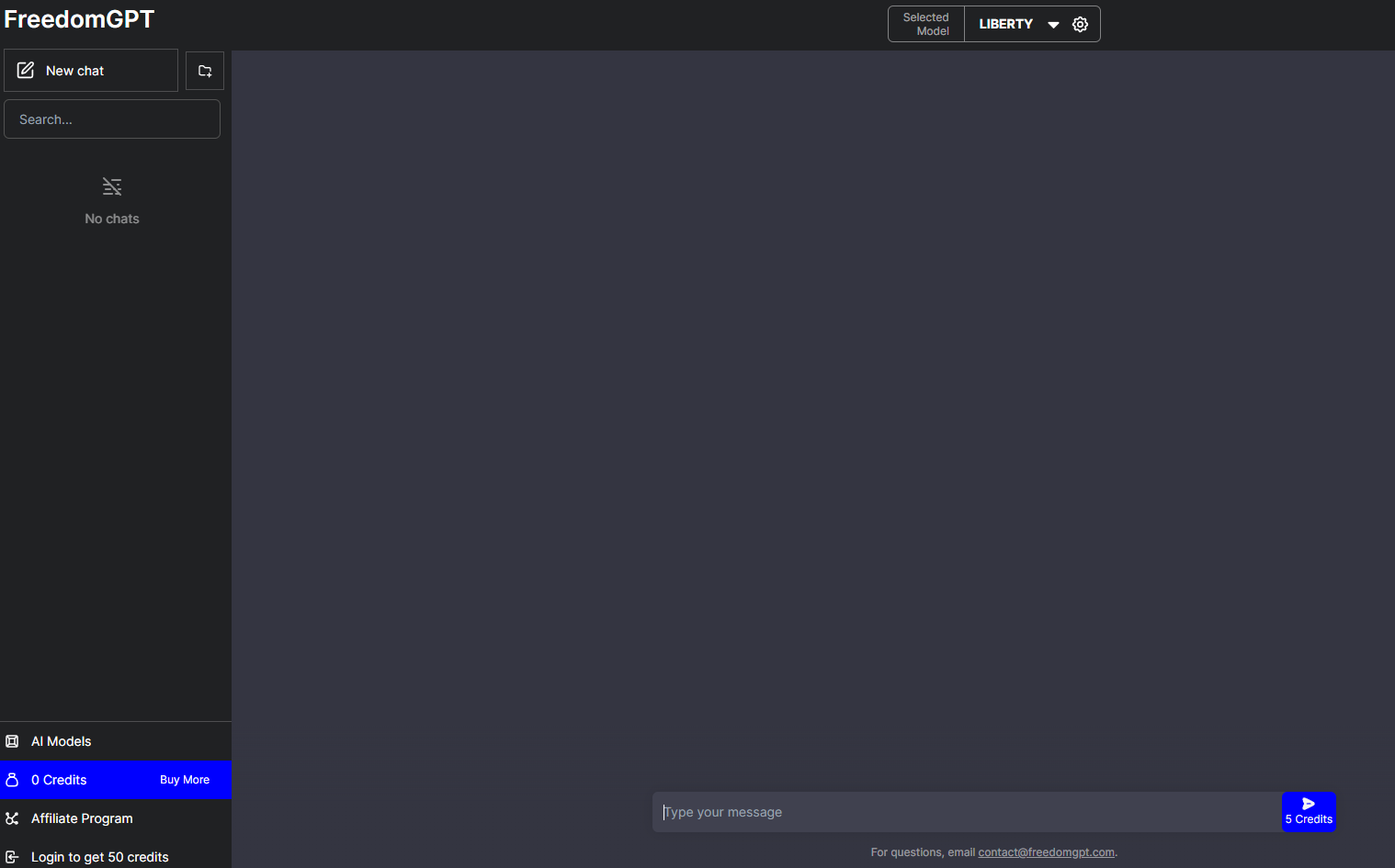
Risks and Precautions
One of the main downsides of FreedomGPT is its lack of content moderation. This means it can produce harmful, misleading, or inappropriate content. Without proper moderation, the model might unintentionally spread biased or false information. This is a big concern if you’re using AI chatbots for professional or productivity purposes.
This chatbot can also generate responses that some might find offensive or inappropriate. These responses could potentially harm or offend users and may reinforce negative biases and stereotypes present in the data. As a result, it could perpetuate societal biases and misrepresent certain groups or individuals.
The creators of FreedomGPT believe that interfacing with a large language model should be like interfacing with your own brain or a close friend and that censorship can have a chilling effect on how or if people are willing to use AI. They also argue that AI safety is not advanced through censorship and that every company and individual should have access to their own 100% private large language model. Further, IMHO, censorship of information would then lead to one branch of information being controlled by whoever owns the technology stifling innovative thought and effectively using the trained AI to train the human brain.
How to Use It
To get started with FreedomGPT, you’ll need to download the app and install it on your Mac or Windows device. After that, you’ll be prompted to download a language model.
Once it’s downloaded, just click the blue select button to get going. The app features a simple, user-friendly chat interface where you can interact with the AI. You can type anything, and the AI will respond. You can even customize the AI’s personality, tone, and style using special commands.
✅👉You can try the chatbot visiting the Official Website
One major perk of the chatbot is that it runs locally on your device. This means your data stays with you, which is especially important if you’re working on confidential projects, like a work-related code project. You don’t have to worry about your data leaking or who owns the rights to it. Plus, since everything is local, you don’t need an internet connection, and you won’t be stuck waiting for a slow website to load.
Conclusions
FreedomGPT isn’t for everyone. It’s designed for users who understand the limitations and risks of large language models and who are ready to take responsibility for their interactions with the chatbot. Some people might find it unsettling or unpleasant to chat with an AI that lacks a moral compass or social norms.
Others might worry about the legal and ethical issues of using such an AI. However, if you’re curious about what an uncensored and private AI chatbot can offer, FreedomGPT might be worth a try.






